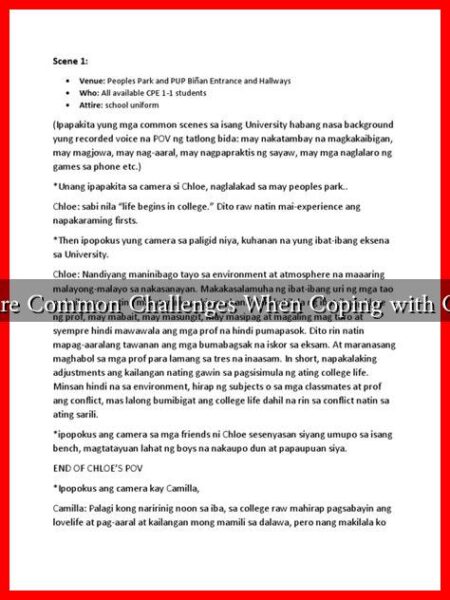-
Table of Contents
- How to Troubleshoot Common WSP Issues
- Understanding Common WSP Issues
- Step-by-Step Troubleshooting Guide
- 1. Identify the Problem
- 2. Check Connectivity
- 3. Analyze Performance Metrics
- 4. Review Authentication Processes
- 5.
. Monitor Service Status
- 6. Ensure Data Integrity
- Case Study: Resolving a Major WSP Outage
- Conclusion
How to Troubleshoot Common WSP Issues
Web Service Providers (WSPs) play a crucial role in the digital ecosystem, enabling businesses to connect with customers and partners through various online services. However, like any technology, WSPs can encounter issues that disrupt service delivery. This article will guide you through common WSP issues and provide effective troubleshooting strategies to resolve them.
Understanding Common WSP Issues
Before diving into troubleshooting, it’s essential to understand the common issues that can arise with WSPs. These issues can range from connectivity problems to performance bottlenecks. Here are some prevalent WSP issues:
- Connectivity Issues: Problems with network connections can prevent users from accessing services.
- Performance Bottlenecks: Slow response times can frustrate users and lead to decreased satisfaction.
- Authentication Failures: Issues with user credentials can block access to services.
- Service Downtime: Unexpected outages can disrupt business operations.
- Data Integrity Issues: Problems with data accuracy can lead to significant operational challenges.
Step-by-Step Troubleshooting Guide
When faced with WSP issues, a systematic approach to troubleshooting can help identify and resolve problems efficiently. Here’s a step-by-step guide:
1. Identify the Problem
The first step in troubleshooting is to clearly define the issue. Gather information from users and logs to understand the symptoms. Ask questions like:
- What specific error messages are users encountering?
- When did the issue first occur?
- Are there any patterns in the occurrences of the issue?
2. Check Connectivity
Connectivity issues are often the root cause of WSP problems. To troubleshoot connectivity:
- Ping the WSP server to check for response.
- Verify network configurations, including firewalls and routers.
- Use tools like Pingdom to monitor server uptime and response times.
3. Analyze Performance Metrics
Performance bottlenecks can often be identified through monitoring tools. Look for:
- High CPU or memory usage on the server.
- Slow database queries that may be affecting service speed.
- Network latency that could be impacting response times.
4. Review Authentication Processes
If users are experiencing authentication failures, check:
- Whether user credentials are correct and up-to-date.
- The status of authentication servers and services.
- Logs for any failed login attempts that may indicate a larger issue.
5. Monitor Service Status
For service downtime, it’s essential to monitor the status of your WSP. Use:
- Service status pages provided by the WSP.
- Third-party monitoring tools to receive alerts on outages.
6. Ensure Data Integrity
Data integrity issues can be complex. To troubleshoot:
- Run data validation checks to identify discrepancies.
- Review logs for any data processing errors.
- Implement regular backups to prevent data loss.
Case Study: Resolving a Major WSP Outage
In 2021, a leading e-commerce platform experienced a significant outage due to a WSP failure. The company implemented a systematic troubleshooting approach:
- Identified the issue as a server overload due to increased traffic.
- Checked connectivity and found no network issues.
- Analyzed performance metrics and discovered that the database was not optimized for high traffic.
- Implemented load balancing and optimized database queries, resulting in restored service within hours.
Conclusion
Troubleshooting WSP issues requires a methodical approach to identify and resolve problems effectively. By understanding common issues, following a structured troubleshooting guide, and learning from real-world case studies, businesses can minimize downtime and enhance service delivery. Remember, proactive monitoring and regular maintenance can prevent many issues before they escalate, ensuring a seamless experience for users.
For more information on WSP management and troubleshooting, consider visiting resources like TechRadar.