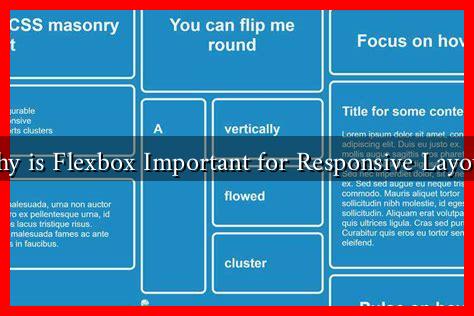-
Table of Contents
Why is Flexbox Important for Responsive Layouts?
In the ever-evolving world of web design, creating responsive layouts that adapt seamlessly to various screen sizes is crucial. As mobile internet usage continues to rise, developers are increasingly turning to CSS Flexbox as a powerful tool for building flexible and efficient layouts. This article explores the importance of Flexbox in responsive design, its advantages, and practical applications.
Understanding Flexbox
Flexbox, or the Flexible Box Layout, is a CSS layout model that allows developers to design complex layouts with ease. It provides a more efficient way to align and distribute space among items in a container, even when their size is unknown or dynamic. The Flexbox model is particularly beneficial for responsive design, where elements need to adjust based on the viewport size.
Key Advantages of Flexbox for Responsive Layouts
Flexbox offers several advantages that make it an essential tool for responsive web design:
- Alignment Control: Flexbox allows for precise control over the alignment of items within a container. Developers can easily center items both vertically and horizontally, which is often a challenge with traditional CSS.
- Dynamic Sizing: Flex items can grow or shrink to fill available space, making it easier to create fluid layouts that adapt to different screen sizes.
- Order Flexibility: The order of flex items can be changed without altering the HTML structure, allowing for greater flexibility in design.
- Space Distribution: Flexbox simplifies the distribution of space between items, enabling developers to create evenly spaced layouts without complex calculations.
Real-World Applications of Flexbox
Flexbox is widely used in various web applications and frameworks. Here are some practical examples:
- Navigation Bars: Flexbox can create responsive navigation menus that adapt to different screen sizes, ensuring a consistent user experience across devices.
- Grid Layouts: While CSS Grid is another powerful layout tool, Flexbox can be used in conjunction with it to create complex grid systems that are responsive and easy to manage.
- Card Layouts: Many websites use card layouts to display content. Flexbox allows these cards to resize and rearrange based on the viewport, enhancing usability on mobile devices.
Case Studies: Flexbox in Action
Several well-known websites have successfully implemented Flexbox to enhance their responsive design:
- Google: The Google homepage utilizes Flexbox for its search bar and buttons, ensuring they remain centered and properly aligned across devices.
- Twitter: Twitter’s layout adapts seamlessly to different screen sizes, thanks in part to Flexbox, which allows for dynamic resizing of tweets and user profiles.
- Bootstrap: The popular front-end framework Bootstrap incorporates Flexbox in its grid system, making it easier for developers to create responsive layouts without extensive custom CSS.
Statistics Supporting Flexbox Adoption
According to a survey conducted by Stack Overflow in 2023, over 70% of developers reported using Flexbox in their projects. This statistic highlights the growing trend of adopting Flexbox for responsive design, as developers recognize its efficiency and ease of use.
Conclusion
Flexbox is an essential tool for modern web development, particularly for creating responsive layouts that adapt to various screen sizes. Its advantages, including alignment control, dynamic sizing, and flexible ordering, make it a preferred choice among developers. As the web continues to evolve, mastering Flexbox will be crucial for anyone looking to create user-friendly, responsive designs. By leveraging Flexbox, developers can ensure that their websites not only look great but also provide an optimal experience for users across all devices.
For more information on Flexbox and its applications, you can visit the CSS-Tricks Flexbox Guide.