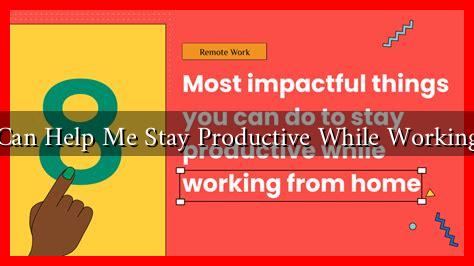-
Table of Contents
What Tools Can Help Me Stay Productive While Working from Home
As remote work becomes increasingly common, many individuals find themselves navigating the challenges of maintaining productivity outside a traditional office environment. The right tools can make a significant difference in how effectively you manage your time, collaborate with colleagues, and maintain focus. In this article, we will explore various tools that can help you stay productive while working from home, categorized into communication, project management, time management, and focus-enhancing tools.
Communication Tools: Bridging the Distance
Effective communication is crucial for remote work success. Here are some popular tools that can help you stay connected with your team:
- Slack: A messaging platform that allows for real-time communication through channels, direct messages, and file sharing. Slack integrates with various other tools, making it a versatile choice for teams.
- Microsoft Teams: This tool combines chat, video conferencing, and file collaboration, making it ideal for organizations already using Microsoft 365.
- Zoom: A leading video conferencing tool that has become synonymous with remote meetings. Its user-friendly interface and features like breakout rooms enhance collaboration.
According to a report by Statista, Zoom saw a 300% increase in daily meeting participants in 2020, highlighting the growing reliance on video communication tools.
Project Management Tools: Keeping Tasks on Track
Managing projects and tasks effectively is essential for productivity. Here are some tools that can help you stay organized:
- Trello: A visual project management tool that uses boards, lists, and cards to help you organize tasks. It’s particularly useful for teams that prefer a Kanban-style approach.
- Asana: This tool allows you to create tasks, set deadlines, and assign responsibilities, making it easier to track project progress and collaborate with team members.
- Monday.com: A highly customizable project management platform that offers various templates to suit different workflows, making it adaptable for any team size.
Research from Wrike indicates that 94% of remote workers believe that project management software helps them stay organized and productive.
Time Management Tools: Maximizing Your Hours
Time management is critical when working from home, where distractions abound. Here are some tools to help you manage your time effectively:
- Toggl: A time-tracking tool that allows you to monitor how much time you spend on various tasks, helping you identify areas for improvement.
- RescueTime: This tool runs in the background and provides insights into how you spend your time on your computer, allowing you to make informed adjustments to your work habits.
- Focus@Will: A productivity music service designed to improve focus and concentration through scientifically optimized music tracks.
According to a study by Entrepreneur, effective time management can increase productivity by up to 25%, underscoring the importance of using the right tools.
Focus-Enhancing Tools: Minimizing Distractions
Staying focused while working from home can be challenging. Here are some tools designed to help you minimize distractions:
- Forest: An app that encourages you to stay off your phone by growing a virtual tree while you focus. If you leave the app, your tree dies, providing a visual incentive to stay on task.
- Freedom: A website and app blocker that allows you to block distracting websites and apps for a set period, helping you maintain focus on your work.
- Pomodoro Timer: Utilizing the Pomodoro Technique, this timer helps you work in focused bursts followed by short breaks, enhancing productivity and reducing burnout.
According to a survey by American Psychological Association, 61% of remote workers reported feeling more distracted at home than in the office, highlighting the need for focus-enhancing tools.
Conclusion: Finding Your Productivity Sweet Spot
Staying productive while working from home requires a combination of effective communication, project management, time management, and focus-enhancing tools. By leveraging the right resources, you can create a structured and efficient work environment that minimizes distractions and maximizes output. Whether you choose to use Slack for communication, Trello for project management, Toggl for time tracking, or Forest for focus, the key is to find the tools that best suit your workflow and preferences. As remote work continues to evolve, investing in the right tools will be essential for maintaining productivity and achieving your professional goals.