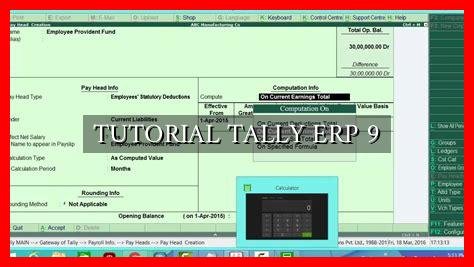-
Table of Contents
Tutorial: Tally ERP 9
In today’s fast-paced business environment, it is essential for companies to have efficient and reliable accounting software to manage their financial transactions. Tally ERP 9 is one such software that has gained popularity for its user-friendly interface and comprehensive features. In this tutorial, we will explore the key functionalities of Tally ERP 9 and how it can benefit businesses of all sizes.
What is Tally ERP 9?
Tally ERP 9 is an accounting software developed by Tally Solutions that is widely used by businesses to manage their financial transactions, inventory, and payroll. It offers a range of features such as financial accounting, inventory management, payroll management, and tax compliance. Tally ERP 9 is known for its ease of use and flexibility, making it a popular choice among small and medium-sized enterprises.
Key Features of Tally ERP 9
- Financial Accounting: Tally ERP 9 allows businesses to maintain their financial records accurately and efficiently.
. It supports multiple currencies, budgeting, and financial statements.
- Inventory Management: With Tally ERP 9, businesses can track their inventory levels, manage stock movements, and generate reports on stock status.
- Payroll Management: Tally ERP 9 simplifies the process of managing payroll by automating calculations, generating payslips, and filing statutory returns.
- Tax Compliance: Tally ERP 9 helps businesses comply with tax regulations by generating GST returns, TDS reports, and other tax-related documents.
How to Use Tally ERP 9
Using Tally ERP 9 is straightforward, thanks to its intuitive interface and user-friendly design. Here are some steps to get started with Tally ERP 9:
- Install Tally ERP 9 on your computer or server.
- Create a company in Tally ERP 9 by entering basic information such as company name, address, and financial year.
- Set up your chart of accounts by creating ledgers for different types of transactions.
- Record your financial transactions in Tally ERP 9 by entering vouchers for sales, purchases, expenses, and receipts.
- Generate reports in Tally ERP 9 to analyze your financial performance, inventory status, and tax compliance.
Benefits of Using Tally ERP 9
There are several benefits to using Tally ERP 9 for your business:
- Improved Efficiency: Tally ERP 9 automates repetitive tasks and streamlines accounting processes, saving time and reducing errors.
- Accurate Financial Reporting: Tally ERP 9 provides real-time insights into your financial performance, allowing you to make informed decisions.
- Compliance with Tax Regulations: Tally ERP 9 helps businesses stay compliant with tax laws by generating accurate tax returns and reports.
Case Study: XYZ Company
XYZ Company, a small manufacturing firm, implemented Tally ERP 9 to streamline its accounting processes. By using Tally ERP 9, XYZ Company was able to reduce manual errors, improve inventory management, and generate accurate financial reports. As a result, XYZ Company saw an increase in efficiency and profitability.
Conclusion
In conclusion, Tally ERP 9 is a powerful accounting software that can benefit businesses of all sizes. Its user-friendly interface, comprehensive features, and ease of use make it a popular choice among companies looking to streamline their financial processes. By implementing Tally ERP 9, businesses can improve efficiency, accuracy, and compliance with tax regulations. If you are looking for a reliable accounting software solution, consider Tally ERP 9 for your business.