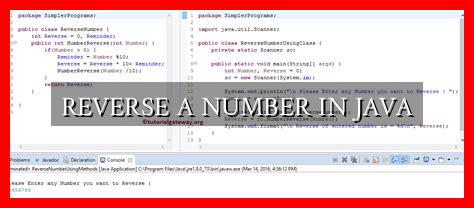-
Table of Contents
Reverse a Number in Java
When it comes to programming, reversing a number is a common task that developers often encounter. In Java, there are several ways to reverse a number, each with its own advantages and disadvantages. In this article, we will explore different methods to reverse a number in Java, along with examples and explanations.
Method 1: Using Arithmetic Operations
One of the simplest ways to reverse a number in Java is by using arithmetic operations. Here’s a step-by-step guide on how to reverse a number using this method:
- Extract the last digit of the number using the modulo operator (%)
- Append the extracted digit to the reversed number
- Remove the last digit from the original number using integer division (/)
- Repeat the above steps until the original number becomes 0
Let’s take an example to illustrate this method:
“`java
public class ReverseNumber {
public static void main(String[] args) {
int number = 12345;
int reversedNumber = 0;
while (number != 0) {
int digit = number % 10;
reversedNumber = reversedNumber * 10 + digit;
number /= 10;
}
System.out.println(“Reversed Number: ” + reversedNumber);
}
}
“`
When you run the above code, the output will be:
“`
Reversed Number: 54321
“`
Method 2: Using StringBuilder
Another way to reverse a number in Java is by using the StringBuilder class. Here’s how you can reverse a number using this method:
- Convert the number to a string
- Create a StringBuilder object with the string representation of the number
- Use the reverse() method of the StringBuilder class to reverse the string
- Convert the reversed string back to an integer
Here’s an example code snippet using this method:
“`java
public class ReverseNumber {
public static void main(String[] args) {
int number = 12345;
StringBuilder sb = new StringBuilder(String.valueOf(number));
int reversedNumber = Integer.parseInt(sb.reverse().toString());
System.out.println(“Reversed Number: ” + reversedNumber);
}
}
“`
When you run the above code, the output will be the same as before:
“`
Reversed Number: 54321
“`
Conclusion
Reversing a number in Java can be achieved using various methods, each with its own pros and cons.
. Whether you choose to use arithmetic operations or the StringBuilder class, the end result remains the same – a reversed number. By understanding these different methods, you can choose the one that best suits your needs and preferences.
For more information on reversing a number in Java, you can refer to the official Java documentation here.