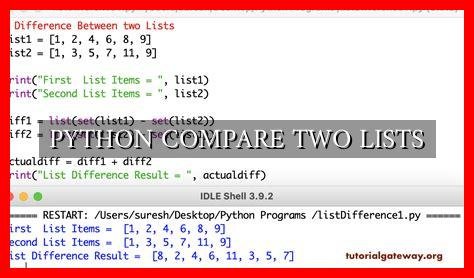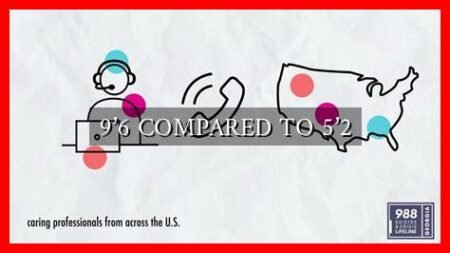-
Table of Contents
Python Compare Two Lists
When working with data in Python, it is common to need to compare two lists to identify differences, similarities, or other patterns. In this article, we will explore various methods to compare two lists in Python and discuss their advantages and use cases.
Method 1: Using Set Operations
One of the simplest ways to compare two lists in Python is by converting them into sets and using set operations. Sets in Python are unordered collections of unique elements, making them ideal for comparing lists.
“`python
list1 = [1, 2, 3, 4, 5]
list2 = [4, 5, 6, 7, 8]
set1 = set(list1)
set2 = set(list2)
common_elements = set1.intersection(set2)
unique_elements = set1.symmetric_difference(set2)
print(“Common Elements:”, common_elements)
print(“Unique Elements:”, unique_elements)
“`
- Advantages:
- Efficient for finding common and unique elements.
- Easy to implement and understand.
- Use Cases:
- Identifying overlapping elements in two lists.
- Finding elements unique to each list.
Method 2: Using List Comprehension
List comprehension is a concise way to compare two lists in Python by iterating over them simultaneously and applying a condition to check for equality.
“`python
list1 = [1, 2, 3, 4, 5]
list2 = [4, 5, 6, 7, 8]
common_elements = [x for x in list1 if x in list2]
unique_elements = [x for x in list1 if x not in list2] + [x for x in list2 if x not in list1]
print(“Common Elements:”, common_elements)
print(“Unique Elements:”, unique_elements)
“`
- Advantages:
- Provides more control over the comparison process.
- Allows for additional conditions to be applied.
- Use Cases:
- Comparing lists with complex data structures.
- Filtering elements based on specific criteria.
Method 3: Using the `==` Operator
The simplest way to compare two lists for equality in Python is by using the `==` operator, which checks if the two lists have the same elements in the same order.
“`python
list1 = [1, 2, 3, 4, 5]
list2 = [1, 2, 3, 4, 5]
if list1 == list2:
print(“The lists are equal.”)
else:
print(“The lists are not equal.”)
“`
- Advantages:
- Straightforward comparison for equality.
- Works well for simple lists with primitive data types.
- Use Cases:
- Checking if two lists are identical.
- Verifying the order of elements in lists.
Conclusion
Comparing two lists in Python is a common task that can be approached in various ways depending on the requirements of the comparison. Set operations, list comprehension, and the `==` operator are just a few methods that can be used to compare lists efficiently and effectively. By understanding the strengths and limitations of each method, developers can choose the most suitable approach for their specific use case.
For more information on comparing lists in Python, you can refer to the official Python documentation here.
.