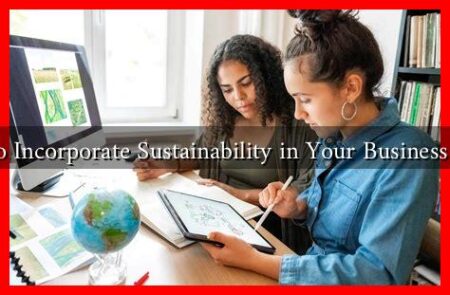-
Table of Contents
- Optimize Google Business Profile
- What is a Google Business Profile?
- Why Optimize Your Google Business Profile?
- How to Optimize Your Google Business Profile
- 1. Claim and Verify Your Profile
- 2. Complete Your Profile
- 3. Add High-Quality Photos
- 4. Encourage Customer Reviews
- Case Study: The Impact of Optimizing Google Business Profile
- Conclusion
Optimize Google Business Profile
Having a strong online presence is crucial for businesses in today’s digital age.
. One of the most effective ways to enhance your visibility and attract potential customers is by optimizing your Google Business Profile. With over 3.5 billion searches conducted on Google every day, having a well-optimized profile can significantly impact your online visibility and drive more traffic to your business.
What is a Google Business Profile?
A Google Business Profile is a free tool provided by Google that allows businesses to manage their online presence across Google, including Search and Maps. It provides essential information about your business, such as your address, phone number, hours of operation, and customer reviews. By optimizing your profile, you can ensure that potential customers can easily find and engage with your business online.
Why Optimize Your Google Business Profile?
Optimizing your Google Business Profile can have a range of benefits for your business, including:
- Increased visibility in local search results
- Improved credibility and trust with potential customers
- Enhanced engagement with your target audience
- Higher click-through rates to your website or physical location
How to Optimize Your Google Business Profile
Here are some key steps to optimize your Google Business Profile:
1. Claim and Verify Your Profile
The first step in optimizing your profile is to claim and verify it. This process involves confirming that you are the rightful owner of the business and allows you to manage and update your information.
2. Complete Your Profile
Make sure to fill out all the relevant information on your profile, including your business name, address, phone number, website, hours of operation, and categories. Providing accurate and up-to-date information will help potential customers find and contact your business.
3. Add High-Quality Photos
Visual content is essential for attracting customers’ attention. Add high-quality photos of your business, products, and services to showcase what you have to offer. According to Google, businesses with photos receive 42% more requests for directions and 35% more click-throughs to their websites.
4. Encourage Customer Reviews
Customer reviews play a significant role in influencing potential customers’ decisions. Encourage satisfied customers to leave positive reviews on your profile to build credibility and trust. Responding to reviews, both positive and negative, shows that you value customer feedback and are committed to providing excellent service.
Case Study: The Impact of Optimizing Google Business Profile
A study conducted by BrightLocal found that businesses with complete and optimized Google Business Profiles are 2.7 times more likely to be considered reputable by consumers. Additionally, businesses that actively manage their profiles receive 5 times more views than those that don’t.
Conclusion
Optimizing your Google Business Profile is a powerful way to enhance your online visibility, attract more customers, and build credibility for your business. By following the steps outlined in this article and actively managing your profile, you can maximize the impact of your online presence and drive more traffic to your business.
Remember, your Google Business Profile is often the first impression potential customers have of your business online, so make sure it accurately reflects your brand and offerings. Take the time to optimize your profile, and you’ll reap the rewards of increased visibility and engagement with your target audience.