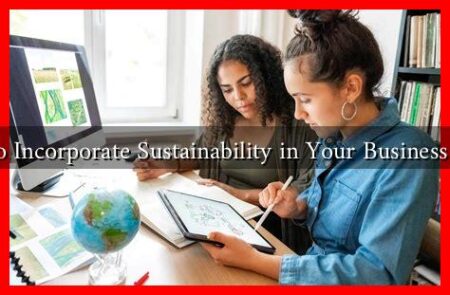-
Table of Contents
Optimize 3D Model for Printing
3D printing has revolutionized the way we create objects, from prototypes to intricate designs. However, to ensure a successful print, it is crucial to optimize the 3D model for printing.
. In this article, we will explore the key steps and best practices to optimize a 3D model for printing, along with real-world examples and case studies.
Understanding 3D Printing
Before diving into optimization techniques, it is essential to understand how 3D printing works. 3D printing, also known as additive manufacturing, involves creating a three-dimensional object layer by layer. The 3D model serves as a blueprint for the printer to follow, guiding the deposition of material to build the final object.
Key Steps to Optimize a 3D Model for Printing
1. Check and Repair Mesh
One of the first steps in optimizing a 3D model for printing is to check and repair the mesh. Mesh errors, such as non-manifold geometry or self-intersections, can cause printing issues. Tools like Meshmixer or Netfabb can help identify and fix these errors, ensuring a watertight mesh suitable for printing.
2. Simplify Geometry
Complex geometry can lead to longer print times and potential printing failures. Simplifying the geometry of the model by reducing the number of polygons can improve printability. Software like Simplify3D or MeshLab can help simplify the geometry while preserving the overall shape of the model.
3. Optimize Supports and Orientation
Support structures are essential for printing overhangs and complex geometries. Optimizing the placement of supports and the orientation of the model can reduce material usage and post-processing time. Tools like Ultimaker Cura or PrusaSlicer offer features to optimize supports and orientation for better print quality.
Real-World Examples and Case Studies
Let’s look at a real-world example of how optimizing a 3D model for printing can make a difference. A company specializing in custom jewelry designs wanted to 3D print intricate pendants for their clients. By optimizing the models for printing, they were able to reduce print failures and improve the overall quality of the final products.
Another case study involves a robotics team designing custom parts for their competition robot. By optimizing the 3D models for printing, they were able to reduce print time and material usage, leading to a more efficient manufacturing process.
Conclusion
Optimizing a 3D model for printing is essential to ensure a successful print and achieve the desired quality. By following the key steps outlined in this article, such as checking and repairing the mesh, simplifying geometry, and optimizing supports and orientation, you can enhance the printability of your models. Real-world examples and case studies demonstrate the impact of optimization on print quality and efficiency. Incorporating these best practices into your 3D printing workflow will help you achieve optimal results.