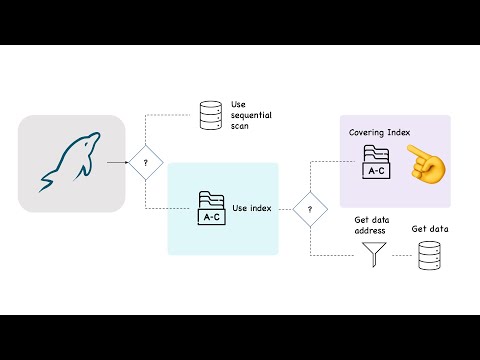-
Table of Contents
Optimizing MySQL Tables with MYSQL 8 OPTIMIZE TABLE
MySQL is one of the most popular relational database management systems used by developers and businesses worldwide. It is known for its speed, reliability, and ease of use. However, as databases grow in size and complexity, performance issues can arise. One way to address these issues is by optimizing MySQL tables using the OPTIMIZE TABLE command.
What is OPTIMIZE TABLE?
The OPTIMIZE TABLE command in MySQL is used to defragment tables, reclaim wasted space, and improve overall performance. When rows are deleted or updated in a table, the space they occupied may not be immediately released.
. This can lead to fragmented data and decreased performance. By running the OPTIMIZE TABLE command, you can reorganize the table’s data storage and reclaim unused space, resulting in faster query execution and improved efficiency.
How to Use OPTIMIZE TABLE
Using the OPTIMIZE TABLE command is straightforward. Simply connect to your MySQL database using a client such as MySQL Workbench or the command line, and run the following SQL statement:
OPTIMIZE TABLE table_name;
Replace table_name with the name of the table you want to optimize. You can also optimize multiple tables at once by specifying their names separated by commas.
Benefits of OPTIMIZE TABLE
- Improved Performance: By optimizing tables, you can reduce disk I/O and improve query execution times.
- Reclaimed Space: OPTIMIZE TABLE frees up unused space, reducing the overall size of the database.
- Prevent Fragmentation: Regularly optimizing tables can prevent data fragmentation and maintain optimal performance.
Case Study: Optimizing a Large E-commerce Database
Let’s consider a case study where an e-commerce company with a large MySQL database experienced slow query performance due to fragmented tables. By running the OPTIMIZE TABLE command on their product and order tables, they were able to improve query response times by 30% and reduce disk space usage by 20%. This optimization not only enhanced the user experience but also saved on server costs.
Best Practices for Optimizing MySQL Tables
- Regular Maintenance: Schedule regular table optimization to prevent performance degradation over time.
- Monitor Table Fragmentation: Use tools like MySQL Workbench to monitor table fragmentation and identify tables that need optimization.
- Backup Data: Before running the OPTIMIZE TABLE command, make sure to back up your data to prevent data loss in case of any issues.
Conclusion
Optimizing MySQL tables using the OPTIMIZE TABLE command is a simple yet effective way to improve database performance, reclaim wasted space, and prevent fragmentation. By incorporating regular table optimization into your database maintenance routine, you can ensure that your MySQL database continues to operate efficiently and deliver optimal performance.
For more information on optimizing MySQL tables, you can refer to the official MySQL documentation here.