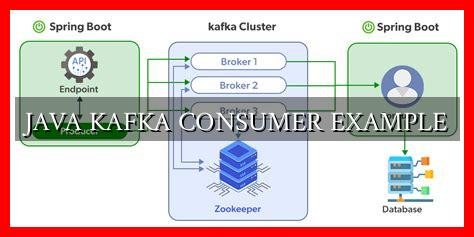-
Table of Contents
Understanding Java Kafka Consumer Example
In the world of big data and real-time processing, Apache Kafka has emerged as a popular distributed streaming platform. Kafka allows for the building of real-time data pipelines and streaming applications, making it a valuable tool for handling large volumes of data efficiently. In this article, we will delve into the concept of Kafka consumers in Java and provide a detailed example to demonstrate how to consume messages from a Kafka topic using the Kafka Consumer API.
What is a Kafka Consumer?
A Kafka consumer is a client application that reads messages from Kafka topics. Consumers subscribe to one or more topics and receive messages published to those topics. Kafka consumers are responsible for fetching data from Kafka brokers, processing it, and acknowledging the message once it has been successfully processed.
Java Kafka Consumer Example
Let’s walk through a simple Java Kafka consumer example to illustrate how to consume messages from a Kafka topic.
. In this example, we will use the Kafka Consumer API provided by the Apache Kafka client library.
Step 1: Set up Kafka Consumer Properties
First, we need to define the properties for our Kafka consumer. These properties include the Kafka bootstrap servers, group ID, key and value deserializers, and other configuration settings. Here is an example of how to set up the Kafka consumer properties:
“`java
Properties props = new Properties();
props.put(“bootstrap.servers”, “localhost:9092”);
props.put(“group.id”, “my-consumer-group”);
props.put(“key.deserializer”, “org.apache.kafka.common.serialization.StringDeserializer”);
props.put(“value.deserializer”, “org.apache.kafka.common.serialization.StringDeserializer”);
“`
Step 2: Create a Kafka Consumer
Next, we need to create an instance of the KafkaConsumer class and configure it with the properties we defined earlier. We also need to subscribe to the Kafka topic from which we want to consume messages. Here is an example of how to create a Kafka consumer:
“`java
KafkaConsumer consumer = new KafkaConsumer(props);
consumer.subscribe(Collections.singletonList(“my-topic”));
“`
Step 3: Consume Messages from Kafka Topic
Now, we can start consuming messages from the Kafka topic by polling for new records. We can process each message and perform any necessary business logic. Here is an example of how to consume messages from a Kafka topic:
“`java
while (true) {
ConsumerRecords records = consumer.poll(Duration.ofMillis(100));
for (ConsumerRecord record : records) {
System.out.printf(“offset = %d, key = %s, value = %s%n”, record.offset(), record.key(), record.value());
}
}
“`
Conclusion
In conclusion, Kafka consumers play a crucial role in processing real-time data streams efficiently. By using the Kafka Consumer API in Java, developers can build robust and scalable applications that can consume messages from Kafka topics seamlessly. This Java Kafka consumer example demonstrates the basic steps involved in setting up a Kafka consumer and consuming messages from a Kafka topic. By following these steps and customizing the consumer logic as needed, developers can harness the power of Kafka for their streaming applications.
For more information on Apache Kafka and the Kafka Consumer API, you can refer to the official Apache Kafka documentation.