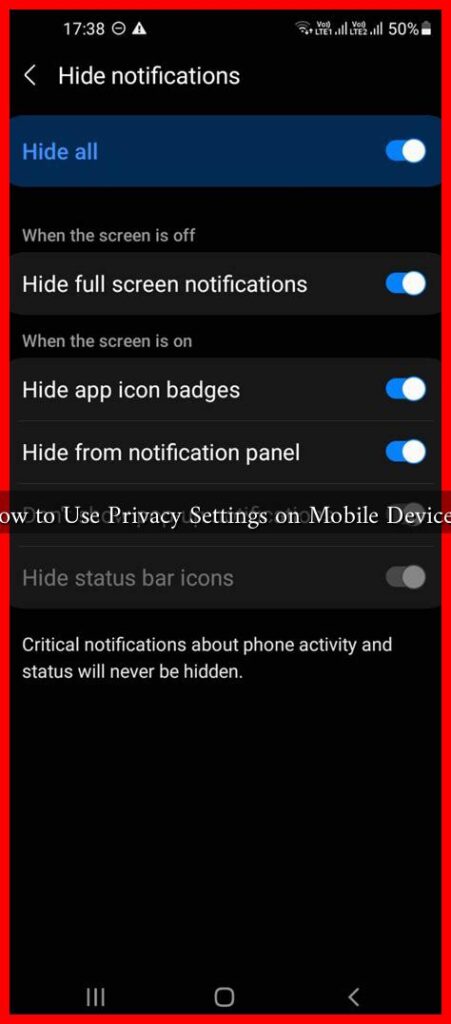-
Table of Contents
How to Use Privacy Settings on Mobile Devices
In an age where our mobile devices are an extension of ourselves, understanding how to manage privacy settings is crucial. With the increasing amount of personal data shared online, ensuring that your information remains secure is more important than ever. This article will guide you through the essential privacy settings on mobile devices, helping you take control of your digital footprint.
Understanding Privacy Settings
Privacy settings on mobile devices allow users to control who can access their information and how it is used. These settings can vary significantly between different operating systems, such as iOS and Android. However, the fundamental principles remain the same: protecting your data from unauthorized access and ensuring that you are aware of what information you are sharing.
Key Privacy Settings to Consider
Here are some critical privacy settings you should review on your mobile device:
- Location Services: Control which apps can access your location. For instance, you may want to allow navigation apps to use your location while restricting social media apps.
- App Permissions: Regularly check and manage permissions for each app. This includes access to your camera, microphone, contacts, and storage.
- Ad Tracking: Limit ad tracking to reduce targeted advertising. Both iOS and Android offer options to opt-out of personalized ads.
- Data Sharing: Review settings related to data sharing with third-party apps and services. Be cautious about what information you share.
- Security Features: Enable features like two-factor authentication (2FA) and biometric locks (fingerprint or facial recognition) to enhance security.
Step-by-Step Guide to Adjusting Privacy Settings
Here’s how to adjust privacy settings on both iOS and Android devices:
For iOS Devices
- Open the Settings app.
- Scroll down and select Privacy & Security.
- Here, you can manage settings for Location Services, Tracking, and Contacts.
- To manage app permissions, scroll down to Apps and select each app to adjust its permissions.
For Android Devices
- Open the Settings app.
- Select Privacy or Privacy & Safety (this may vary by device).
- Tap on Permission Manager to see which apps have access to various features.
- Adjust settings for Location, Camera, and Microphone as needed.
Real-World Implications of Ignoring Privacy Settings
Failing to manage privacy settings can lead to severe consequences. For example, a 2021 study by the Pew Research Center found that 81% of Americans feel they have little to no control over the data collected by companies. This lack of control can result in identity theft, data breaches, and unwanted surveillance.
In 2019, the Facebook-Cambridge Analytica scandal highlighted the dangers of inadequate privacy settings. Millions of users had their data harvested without consent, leading to significant public backlash and regulatory scrutiny. This incident serves as a stark reminder of the importance of being proactive about privacy settings.
Conclusion
In conclusion, understanding and utilizing privacy settings on mobile devices is essential for protecting your personal information. By regularly reviewing and adjusting these settings, you can significantly reduce the risk of unauthorized access to your data. Remember, your privacy is in your hands—take the time to ensure that your mobile device is configured to safeguard your information effectively.
For more information on mobile privacy, consider visiting Privacy Rights Clearinghouse, which offers resources and tips for maintaining your privacy in the digital age.