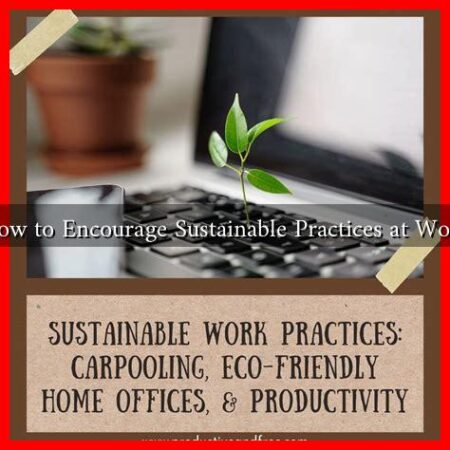-
Table of Contents
- How to Set Up a Cloud Environment for Remote Work
- Understanding the Cloud Environment
- Benefits of a Cloud Environment for Remote Work
- Steps to Set Up a Cloud Environment
- 1. Choose the Right Cloud Service Provider
- 2. Define Your Cloud Strategy
- 3. Migrate Data and Applications
- 4. Implement Collaboration Tools
- 5.
. Train Your Team
- Conclusion
How to Set Up a Cloud Environment for Remote Work
As remote work becomes increasingly prevalent, organizations are seeking efficient ways to facilitate collaboration and productivity among their teams. A cloud environment offers a flexible and scalable solution that can meet the diverse needs of remote workers. This article will guide you through the essential steps to set up a cloud environment for remote work, ensuring that your team can operate seamlessly from anywhere in the world.
Understanding the Cloud Environment
Before diving into the setup process, it’s crucial to understand what a cloud environment entails. A cloud environment refers to a network of remote servers hosted on the internet to store, manage, and process data, rather than a local server or personal computer. This setup allows for easy access to files and applications from any device with internet connectivity.
Benefits of a Cloud Environment for Remote Work
Implementing a cloud environment for remote work comes with numerous advantages:
- Accessibility: Team members can access files and applications from anywhere, promoting flexibility.
- Collaboration: Cloud tools facilitate real-time collaboration, allowing multiple users to work on documents simultaneously.
- Scalability: Organizations can easily scale their cloud resources up or down based on their needs.
- Cost-Effectiveness: Cloud solutions often reduce the need for expensive hardware and maintenance costs.
- Security: Many cloud providers offer robust security measures, including data encryption and regular backups.
Steps to Set Up a Cloud Environment
Setting up a cloud environment for remote work involves several key steps:
1. Choose the Right Cloud Service Provider
Selecting a reliable cloud service provider is the first step. Some popular options include:
- Amazon Web Services (AWS): Offers a wide range of services and is highly scalable.
- Microsoft Azure: Integrates well with Microsoft products and provides extensive support for enterprise applications.
- Google Cloud Platform (GCP): Known for its data analytics and machine learning capabilities.
Consider factors such as pricing, features, and customer support when making your choice.
2. Define Your Cloud Strategy
Establish a clear cloud strategy that outlines your organization’s goals and how the cloud will support them. Key considerations include:
- What applications and data will be migrated to the cloud?
- How will you ensure data security and compliance?
- What is your budget for cloud services?
3. Migrate Data and Applications
Once your strategy is in place, begin migrating data and applications to the cloud. This process may involve:
- Assessing existing data and applications for compatibility.
- Using migration tools provided by your cloud service provider.
- Testing applications in the cloud environment before full deployment.
For example, a case study by Forbes highlights how a mid-sized company successfully migrated its operations to AWS, resulting in a 30% reduction in IT costs.
4. Implement Collaboration Tools
To enhance productivity, integrate collaboration tools that work well within your cloud environment. Popular options include:
- Slack: For team communication and collaboration.
- Trello: For project management and task tracking.
- Google Workspace: For document creation and sharing.
5. Train Your Team
Ensure that your team is well-equipped to use the new cloud environment. Provide training sessions and resources to help them understand:
- How to access and use cloud applications.
- Best practices for data security.
- How to collaborate effectively using cloud tools.
Conclusion
Setting up a cloud environment for remote work is a strategic move that can enhance productivity, collaboration, and flexibility for your team. By choosing the right cloud service provider, defining a clear strategy, migrating data effectively, implementing collaboration tools, and training your team, you can create a robust cloud infrastructure that supports your organization’s remote work needs. As remote work continues to evolve, investing in a cloud environment will position your organization for success in the digital age.