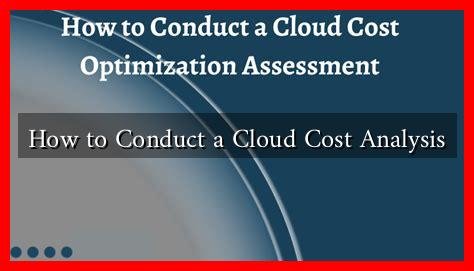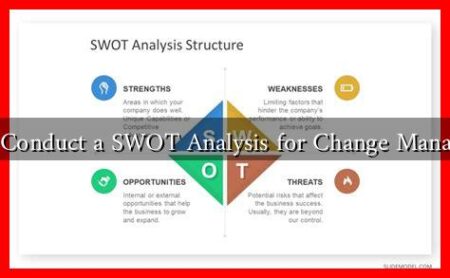-
Table of Contents
How to Conduct a Cloud Cost Analysis
As businesses increasingly migrate to cloud services, understanding and managing cloud costs has become a critical aspect of financial planning and operational efficiency.
. A cloud cost analysis helps organizations identify spending patterns, optimize resource allocation, and ultimately save money. This article will guide you through the essential steps to conduct a comprehensive cloud cost analysis.
Understanding Cloud Costs
Before diving into the analysis, it’s important to understand the various components that contribute to cloud costs. Cloud pricing models can be complex, and costs can vary significantly based on usage, services, and provider. Here are some common cost components:
- Compute Costs: Charges for virtual machines, containers, and serverless functions.
- Storage Costs: Fees for data storage, including block storage, object storage, and backups.
- Data Transfer Costs: Expenses incurred when moving data in and out of the cloud.
- Licensing Fees: Costs associated with software licenses and third-party applications.
- Support and Maintenance: Charges for technical support and managed services.
Step-by-Step Guide to Conducting a Cloud Cost Analysis
1. Gather Data
The first step in conducting a cloud cost analysis is to collect relevant data. Most cloud providers offer detailed billing reports and dashboards that can help you track your spending. Key data points to gather include:
- Monthly billing statements
- Usage reports for each service
- Historical spending data
- Resource allocation details
For example, AWS provides the AWS Cost Explorer tool, which allows users to visualize their spending patterns over time. Similarly, Azure offers Cost Management + Billing for detailed insights into resource usage and costs.
2. Categorize Costs
Once you have gathered the data, categorize your costs to identify where the majority of your spending occurs. This can be done by:
- Service Type: Group costs by service (e.g., compute, storage, networking).
- Department or Project: Allocate costs to specific teams or projects to understand their financial impact.
- Environment: Differentiate between production, development, and testing environments.
By categorizing costs, you can pinpoint areas that may require further investigation or optimization.
3. Analyze Usage Patterns
Next, analyze usage patterns to identify trends and anomalies. Look for:
- Underutilized Resources: Identify instances where resources are not being fully utilized, such as idle virtual machines.
- Spikes in Usage: Investigate any unexpected increases in usage that could lead to higher costs.
- Cost Allocation: Ensure that costs are accurately allocated to the appropriate departments or projects.
For instance, a case study from a mid-sized tech company revealed that they were spending 30% more on cloud services due to underutilized resources. By rightsizing their instances, they were able to save significantly.
4. Implement Cost Optimization Strategies
After analyzing the data, it’s time to implement cost optimization strategies. Some effective strategies include:
- Rightsizing: Adjusting resource sizes based on actual usage.
- Auto-scaling: Implementing auto-scaling to adjust resources dynamically based on demand.
- Reserved Instances: Purchasing reserved instances for predictable workloads to save on costs.
- Tagging Resources: Using tags to track and manage resources effectively.
According to a report by Gartner, organizations can save up to 30% on cloud costs by implementing effective cost management practices.
Conclusion
Conducting a cloud cost analysis is essential for organizations looking to optimize their cloud spending. By understanding cloud costs, gathering and categorizing data, analyzing usage patterns, and implementing cost optimization strategies, businesses can significantly reduce their cloud expenses. As cloud services continue to evolve, staying proactive in managing costs will ensure that organizations can leverage the full potential of the cloud without breaking the bank.
For more insights on cloud cost management, consider exploring resources from AWS Cost Management or Azure Cost Management.