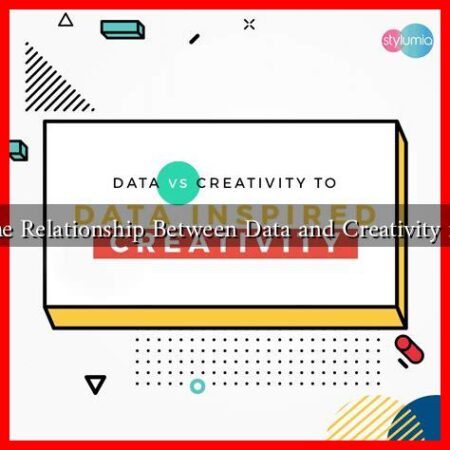-
Table of Contents
How to Choose Between IaaS, PaaS, and SaaS
In the rapidly evolving landscape of cloud computing, businesses are often faced with the challenge of selecting the right service model to meet their needs. The three primary models—Infrastructure as a Service (IaaS), Platform as a Service (PaaS), and Software as a Service (SaaS)—each offer unique benefits and drawbacks.
. Understanding these differences is crucial for making an informed decision. This article will guide you through the key considerations for choosing between IaaS, PaaS, and SaaS.
Understanding the Service Models
Before diving into the decision-making process, it’s essential to understand what each service model entails:
- IaaS (Infrastructure as a Service): Provides virtualized computing resources over the internet. Users can rent servers, storage, and networking capabilities on a pay-as-you-go basis. Examples include Amazon Web Services (AWS) and Microsoft Azure.
- PaaS (Platform as a Service): Offers a platform allowing customers to develop, run, and manage applications without the complexity of building and maintaining the infrastructure. Examples include Google App Engine and Heroku.
- SaaS (Software as a Service): Delivers software applications over the internet on a subscription basis. Users can access these applications from any device with an internet connection. Examples include Salesforce and Microsoft 365.
Key Considerations for Choosing a Service Model
When deciding between IaaS, PaaS, and SaaS, consider the following factors:
1. Business Needs
Identify the specific requirements of your business:
- If you need complete control over your infrastructure and want to manage everything from servers to storage, IaaS may be the best choice.
- If your focus is on developing applications without worrying about the underlying infrastructure, PaaS is ideal.
- If you need ready-to-use software solutions with minimal setup, SaaS is the way to go.
2. Technical Expertise
Assess the technical skills of your team:
- IaaS requires a higher level of technical expertise to manage servers and networks.
- PaaS is more user-friendly, allowing developers to focus on coding rather than infrastructure management.
- SaaS typically requires no technical expertise, making it accessible for all users.
3. Cost Considerations
Evaluate your budget and cost expectations:
- IaaS can be cost-effective for businesses that need scalable infrastructure but may incur additional costs for management.
- PaaS often has predictable pricing models, which can help in budgeting for development projects.
- SaaS usually operates on a subscription basis, which can be more affordable for small businesses.
Case Studies: Real-World Applications
To illustrate the practical applications of these service models, consider the following case studies:
- Netflix (IaaS): Netflix utilizes AWS to manage its vast infrastructure, allowing it to scale resources based on demand, especially during peak viewing times.
- Slack (PaaS): Slack uses PaaS to develop and deploy its messaging platform, enabling rapid updates and feature releases without the burden of managing servers.
- Dropbox (SaaS): Dropbox provides a cloud storage solution that users can access from any device, eliminating the need for local storage management.
Statistics to Consider
According to a report by Gartner, the global public cloud services market is projected to grow to $623.3 billion by 2023, with SaaS accounting for the largest share at 60%. This growth highlights the increasing reliance on cloud services across various industries.
Conclusion
Choosing between IaaS, PaaS, and SaaS is a critical decision that can significantly impact your business operations. By understanding the unique features of each model and considering your specific needs, technical expertise, and budget, you can make an informed choice that aligns with your business goals. Whether you opt for the flexibility of IaaS, the development efficiency of PaaS, or the convenience of SaaS, the right service model can propel your business forward in the digital age.
For more information on cloud computing and its various models, you can visit IBM Cloud.