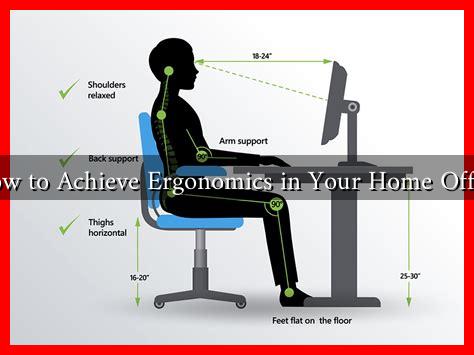-
Table of Contents
How to Achieve Ergonomics in Your Home Office
As remote work becomes increasingly common, creating an ergonomic home office is essential for maintaining productivity and preventing physical strain. Ergonomics is the science of designing a workspace that fits the user’s needs, promoting comfort and efficiency. This article will explore practical steps to achieve ergonomics in your home office, supported by research and expert recommendations.
Understanding Ergonomics
Ergonomics focuses on optimizing the interaction between people and their work environment. Poor ergonomic practices can lead to discomfort, chronic pain, and decreased productivity. According to the Occupational Safety and Health Administration (OSHA), musculoskeletal disorders (MSDs) account for a significant portion of workplace injuries, costing businesses billions annually. By investing in ergonomic solutions, you can enhance your well-being and work performance.
Key Elements of an Ergonomic Home Office
To create an ergonomic workspace, consider the following key elements:
- Chair: Invest in an adjustable chair that supports your lower back. Look for features like lumbar support, adjustable height, and armrests.
- Desk: Your desk should allow for a comfortable working height. Consider a sit-stand desk to alternate between sitting and standing throughout the day.
- Monitor: Position your monitor at eye level, about an arm’s length away. This reduces neck strain and promotes better posture.
- Keyboard and Mouse: Use a keyboard and mouse that allow your wrists to remain straight. Consider ergonomic options that reduce strain.
- Lighting: Ensure your workspace is well-lit to reduce eye strain. Natural light is ideal, but adjustable task lighting can also help.
Setting Up Your Workspace
Once you have the right equipment, it’s time to set up your workspace effectively. Follow these guidelines:
- Chair Height: Adjust your chair so that your feet rest flat on the floor, with your knees at a 90-degree angle.
- Desk Height: Your elbows should be at a 90-degree angle when typing, with your wrists straight.
- Monitor Position: The top of your monitor should be at or slightly below eye level, and the screen should be tilted slightly back.
- Keyboard and Mouse Placement: Keep your keyboard and mouse close enough to avoid reaching, and ensure they are at the same height as your elbows.
Incorporating Movement and Breaks
Even with an ergonomic setup, prolonged sitting can be detrimental. Incorporate movement into your day by:
- Taking Regular Breaks: Stand up and stretch every 30-60 minutes to relieve tension.
- Using a Timer: Set a timer to remind you to take breaks and move around.
- Incorporating Exercise: Consider short workouts or yoga sessions during breaks to enhance circulation and reduce stress.
Case Studies and Statistics
Research supports the benefits of ergonomic practices. A study published in the Journal of Occupational Rehabilitation found that ergonomic interventions reduced musculoskeletal symptoms by 50% among office workers. Additionally, a survey by the American Chiropractic Association revealed that 80% of Americans experience back pain at some point in their lives, often exacerbated by poor ergonomics.
Companies that have implemented ergonomic solutions report increased productivity and reduced absenteeism. For instance, a case study from the University of California showed that employees who used ergonomic furniture experienced a 25% increase in productivity.
Conclusion
Achieving ergonomics in your home office is not just about comfort; it’s about enhancing your overall well-being and productivity. By investing in ergonomic furniture, setting up your workspace correctly, and incorporating movement into your routine, you can create a healthier work environment. Remember, small changes can lead to significant improvements in your physical health and work performance. For more information on ergonomics, consider visiting the [Occupational Safety and Health Administration](https://www.osha.gov) for additional resources and guidelines.