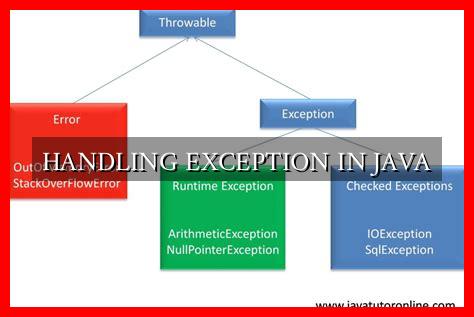-
Table of Contents
Handling Exceptions in Java
Exception handling is a crucial aspect of programming in Java. It allows developers to gracefully manage errors and unexpected situations that may arise during the execution of a program. In this article, we will explore the fundamentals of handling exceptions in Java, common types of exceptions, best practices, and examples to illustrate how to effectively deal with exceptions in your Java code.
Understanding Exceptions
In Java, an exception is an event that disrupts the normal flow of a program’s execution. When an exception occurs, the Java Virtual Machine (JVM) creates an object known as an exception object that contains information about the error, such as the type of exception and the stack trace. Exceptions can be caused by various factors, such as invalid input, network issues, file I/O errors, or arithmetic calculations.
Types of Exceptions
There are two main types of exceptions in Java: checked exceptions and unchecked exceptions.
. Checked exceptions are exceptions that must be either caught or declared in the method signature using the throws keyword. Unchecked exceptions, on the other hand, are exceptions that do not need to be explicitly caught or declared.
- Checked Exceptions: Examples of checked exceptions include
IOException,SQLException, andClassNotFoundException. - Unchecked Exceptions: Examples of unchecked exceptions include
NullPointerException,ArrayIndexOutOfBoundsException, andArithmeticException.
Handling Exceptions
When dealing with exceptions in Java, it is important to follow best practices to ensure that your code is robust and maintainable. Here are some key guidelines for handling exceptions:
- Use try-catch blocks: Wrap the code that may throw an exception inside a
tryblock and catch the exception in acatchblock. - Handle exceptions appropriately: Determine the appropriate action to take when an exception occurs, such as logging the error, displaying a message to the user, or retrying the operation.
- Avoid catching generic exceptions: Catch specific exceptions whenever possible to handle them more effectively.
Example
Let’s consider an example where we read data from a file and handle any IOException that may occur:
“`java
try {
BufferedReader reader = new BufferedReader(new FileReader(“data.txt”));
String line = reader.readLine();
System.out.println(line);
reader.close();
} catch (IOException e) {
System.err.println(“An error occurred while reading the file: ” + e.getMessage());
}
“`
Conclusion
In conclusion, handling exceptions in Java is essential for writing robust and reliable code. By understanding the different types of exceptions, following best practices, and using try-catch blocks effectively, you can ensure that your Java programs handle errors gracefully. Remember to always consider the specific context of your application when deciding how to handle exceptions and strive to provide informative error messages to aid in troubleshooting.
For more information on exception handling in Java, you can refer to the official Java documentation on exception handling.