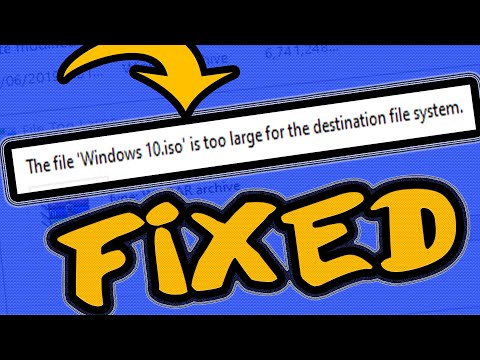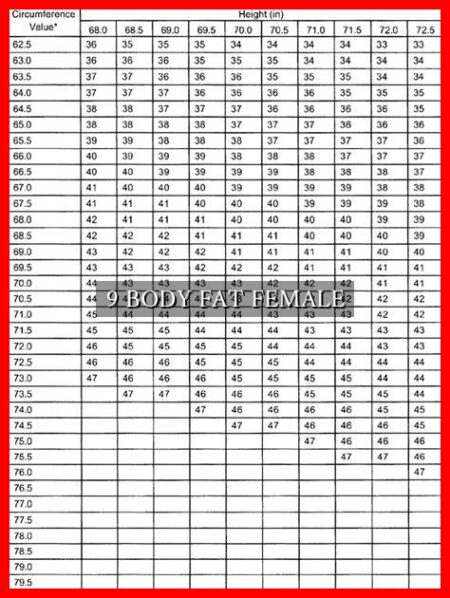-
Table of Contents
FAT32 MAX FILE SIZE: Understanding the Limitations
When it comes to storing files on a computer or external storage device, understanding the limitations of the file system is crucial. One of the most common file systems used in USB drives, SD cards, and older operating systems is FAT32. In this article, we will delve into the FAT32 max file size and explore why it matters.
What is FAT32?
FAT32, short for File Allocation Table 32, is a file system that was introduced by Microsoft in 1996. It is widely used due to its compatibility with various operating systems, including Windows, macOS, and Linux. FAT32 is known for its simplicity and ease of use, making it a popular choice for USB drives and memory cards.
Understanding the File Size Limitation
One of the key limitations of FAT32 is its maximum file size.
. In FAT32, the maximum size of a single file is 4 GB. This means that if you try to store a file that exceeds 4 GB on a FAT32-formatted drive, you will encounter an error message indicating that the file is too large.
Implications of the File Size Limitation
The 4 GB file size limit of FAT32 can pose challenges for users who work with large files, such as high-definition videos, disk images, or virtual machine files. Attempting to store such files on a FAT32 drive can result in data loss or corruption.
Example:
Imagine you are a videographer working on a project that involves editing and storing 4K videos. Each video file is several gigabytes in size, and you need to transfer them to a USB drive for backup. If the USB drive is formatted with FAT32, you will not be able to store individual video files that exceed 4 GB.
Alternatives to FAT32
To overcome the limitations of FAT32, users have the option to format their drives with a different file system that supports larger file sizes. Some popular alternatives to FAT32 include:
- NTFS (New Technology File System): Developed by Microsoft, NTFS offers support for files larger than 4 GB and provides advanced features such as file encryption and compression.
- exFAT (Extended File Allocation Table): Introduced by Microsoft, exFAT is designed for flash drives and memory cards, offering support for large file sizes and improved compatibility across different operating systems.
- APFS (Apple File System): Developed by Apple, APFS is optimized for macOS and iOS devices, offering features such as snapshots, encryption, and support for large files.
Conclusion
Understanding the FAT32 max file size is essential for users who rely on this file system for storing data. While FAT32 is a convenient choice for compatibility, its 4 GB file size limitation can be a hindrance when working with large files. By exploring alternative file systems that support larger file sizes, users can overcome the limitations of FAT32 and ensure seamless storage of their data.
Remember, when choosing a file system for your storage devices, consider the types of files you work with and the compatibility requirements of your operating system. By selecting the right file system, you can optimize your storage experience and avoid the pitfalls of file size limitations.