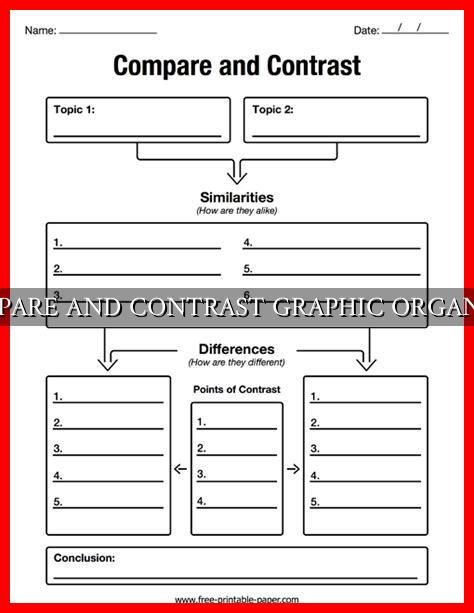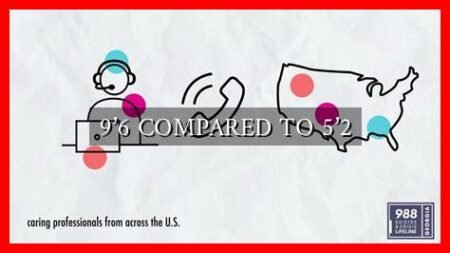-
Table of Contents
- Compare and Contrast Graphic Organizer
- The Importance of Compare and Contrast Graphic Organizers
- Benefits of Using Compare and Contrast Graphic Organizers
- How to Use Compare and Contrast Graphic Organizers
- 1. Choose Subjects to Compare
- 2. Identify Similarities and Differences
- 3. Fill in the Graphic Organizer
- 4. Analyze and Discuss
- Example of a Compare and Contrast Graphic Organizer
- Conclusion
Compare and Contrast Graphic Organizer
Graphic organizers are powerful tools that help students visually organize information to enhance understanding and retention.
. One popular type of graphic organizer is the compare and contrast graphic organizer, which allows students to analyze similarities and differences between two or more subjects. In this article, we will explore the benefits of using compare and contrast graphic organizers in the classroom and provide tips on how to effectively implement them.
The Importance of Compare and Contrast Graphic Organizers
Compare and contrast graphic organizers are valuable tools for students because they encourage critical thinking, analysis, and synthesis of information. By visually representing similarities and differences between subjects, students can better understand complex concepts and relationships. Research has shown that using graphic organizers can improve students’ comprehension, retention, and overall academic performance.
Benefits of Using Compare and Contrast Graphic Organizers
- Enhances critical thinking skills
- Improves comprehension and retention
- Encourages analysis and synthesis of information
- Helps students make connections between subjects
How to Use Compare and Contrast Graphic Organizers
When using compare and contrast graphic organizers in the classroom, it is important to provide clear instructions and guidance to students. Here are some tips on how to effectively implement compare and contrast graphic organizers:
1. Choose Subjects to Compare
Start by selecting two or more subjects that students will compare and contrast. These subjects can be characters from a book, historical events, scientific concepts, or any other relevant topics.
2. Identify Similarities and Differences
Have students brainstorm and list the similarities and differences between the chosen subjects. Encourage them to think critically and analyze the relationships between the subjects.
3. Fill in the Graphic Organizer
Provide students with a compare and contrast graphic organizer template, such as a Venn diagram or a T-chart. Have students fill in the graphic organizer with the information they have gathered about the subjects.
4. Analyze and Discuss
After completing the graphic organizer, have students analyze the information and discuss their findings with their peers. Encourage them to explain their reasoning and support their arguments with evidence.
Example of a Compare and Contrast Graphic Organizer
Here is an example of a Venn diagram compare and contrast graphic organizer comparing cats and dogs:

Conclusion
Compare and contrast graphic organizers are valuable tools that can help students improve their critical thinking skills, comprehension, and retention. By visually representing similarities and differences between subjects, students can better understand complex concepts and make connections between different topics. When used effectively, compare and contrast graphic organizers can enhance students’ academic performance and overall learning experience.
For more information on graphic organizers, check out this resource.