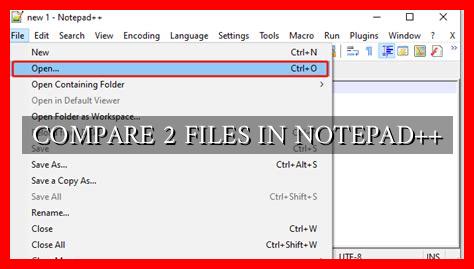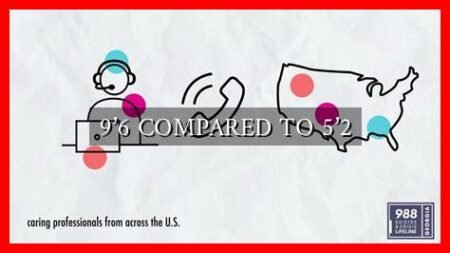-
Table of Contents
Comparing Files in Notepad++
Notepad++ is a popular text editor among programmers and developers due to its versatility and powerful features. One of the key functionalities of Notepad++ is the ability to compare two files side by side, making it easier to identify differences and similarities between them. In this article, we will explore how to compare files in Notepad++ and discuss the benefits of using this feature.
How to Compare Files in Notepad++
Comparing files in Notepad++ is a straightforward process that can be done in just a few simple steps:
- Open Notepad++ and load the two files you want to compare.
- Go to the “Plugins” menu and select “Compare” > “Compare”.
- Notepad++ will then display the two files side by side, highlighting the differences between them.
By comparing files in Notepad++, you can easily spot any discrepancies or changes between two versions of a document, code, or any other text-based files.
Benefits of Comparing Files in Notepad++
There are several benefits to using the file comparison feature in Notepad++. Some of the key advantages include:
- Identifying Changes: By comparing files side by side, you can quickly identify any additions, deletions, or modifications made to the content.
- Version Control: Notepad++’s file comparison feature is particularly useful for developers working with version control systems like Git, as it allows them to track changes between different versions of a file.
- Debugging Code: When working on a programming project, comparing different versions of code can help you pinpoint errors or inconsistencies in your code.
Example Use Case
Let’s consider a scenario where a developer is working on a web development project and needs to compare two versions of an HTML file. By using Notepad++’s file comparison feature, the developer can easily see the changes made to the code, such as new elements added or existing elements modified.
. This can help ensure that the final version of the HTML file is error-free and meets the project requirements.
Conclusion
Comparing files in Notepad++ is a valuable tool for programmers and developers looking to streamline their workflow and ensure the accuracy of their work. By following the simple steps outlined in this article, you can easily compare two files side by side and identify any differences between them. Whether you are working on a coding project, editing documents, or managing version control, Notepad++’s file comparison feature can help you save time and improve the quality of your work.