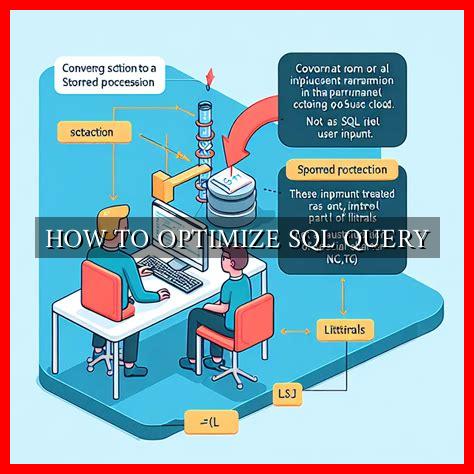-
Table of Contents
How to Optimize SQL Query
Structured Query Language (SQL) is a powerful tool used for managing and manipulating data in relational databases. Writing efficient SQL queries is crucial for improving the performance of your database applications. In this article, we will explore some key strategies to optimize SQL queries and enhance the overall performance of your database system.
1. Use Indexes
Indexes play a vital role in optimizing SQL queries by speeding up data retrieval. By creating indexes on columns frequently used in WHERE clauses or JOIN conditions, you can significantly reduce the query execution time. However, it is essential to strike a balance between the number of indexes and the overhead they impose on data modification operations.
- Create indexes on columns used in WHERE clauses and JOIN conditions.
- Avoid over-indexing as it can slow down data modification operations.
2. Optimize Joins
Joins are fundamental operations in SQL queries, but they can be a performance bottleneck if not optimized properly. Use appropriate join types (e.g., INNER JOIN, LEFT JOIN) based on the relationship between tables and ensure that join conditions are efficient.
- Avoid Cartesian joins by specifying join conditions correctly.
- Use appropriate join types to minimize the number of rows processed.
3. Limit the Result Set
Fetching a large number of rows unnecessarily can impact query performance. Use the LIMIT clause in MySQL or the TOP clause in SQL Server to restrict the number of rows returned by a query. This can improve query response time and reduce resource consumption.
- Use the LIMIT clause in MySQL to restrict the number of rows returned.
- Use the TOP clause in SQL Server to limit the result set.
4. Avoid SELECT *
Using SELECT * to fetch all columns from a table can be inefficient, especially if the table has a large number of columns. Instead, explicitly specify the columns you need in the SELECT statement. This not only improves query performance but also makes the query more readable and maintainable.
- Explicitly specify the columns you need in the SELECT statement.
- Avoid using SELECT * to fetch all columns from a table.
5. Use Stored Procedures
Stored procedures can help optimize SQL queries by reducing network traffic and improving query execution time. By encapsulating frequently used queries in stored procedures, you can avoid repetitive query compilation and execution overhead. Stored procedures also enhance security by preventing SQL injection attacks.
- Encapsulate frequently used queries in stored procedures.
- Reduce network traffic and query execution time by using stored procedures.
Summary
Optimizing SQL queries is essential for improving the performance of database applications. By following the strategies outlined in this article, such as using indexes, optimizing joins, limiting the result set, avoiding SELECT *, and using stored procedures, you can enhance the efficiency of your SQL queries and boost the overall performance of your database system.
For more in-depth information on SQL query optimization, you can refer to the MySQL Query Optimization documentation.