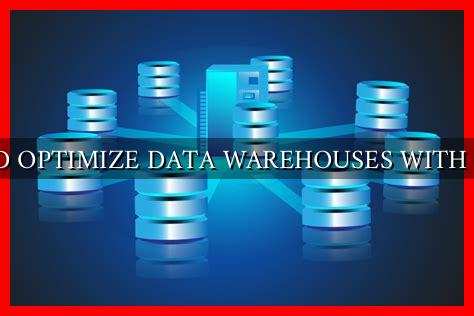-
Table of Contents
Building and Optimizing Data Warehouses with BigQuery
In today’s data-driven world, businesses are constantly looking for ways to efficiently store, manage, and analyze large volumes of data. Data warehouses play a crucial role in this process by providing a centralized repository for storing and processing data. Google BigQuery is a powerful cloud-based data warehouse solution that offers scalability, flexibility, and high performance. In this article, we will explore how to build and optimize data warehouses with BigQuery to unlock the full potential of your data.
Understanding Data Warehouses
Data warehouses are specialized databases designed for storing and analyzing large volumes of data from various sources. They are optimized for read-heavy workloads and are typically used for business intelligence, reporting, and data analysis purposes.
. Data warehouses store structured data in a way that facilitates complex queries and analysis.
Benefits of Using BigQuery
- Scalability: BigQuery can handle petabytes of data, making it suitable for organizations of all sizes.
- Performance: BigQuery is designed for high-speed querying, allowing users to analyze data in real-time.
- Cost-effectiveness: BigQuery offers a pay-as-you-go pricing model, making it cost-effective for businesses.
- Integration: BigQuery seamlessly integrates with other Google Cloud services, such as Google Analytics and Google Sheets.
Building a Data Warehouse with BigQuery
Building a data warehouse with BigQuery involves several steps, including data ingestion, data modeling, and query optimization. Here’s a high-level overview of the process:
- Data Ingestion: Load your data into BigQuery using various methods, such as batch loading, streaming, or data transfer services.
- Data Modeling: Design your data warehouse schema to optimize query performance and facilitate data analysis.
- Query Optimization: Use BigQuery’s optimization techniques, such as partitioning, clustering, and caching, to improve query performance.
Optimizing Data Warehouses with BigQuery
Optimizing data warehouses with BigQuery involves fine-tuning various aspects of your data warehouse to improve performance and efficiency. Here are some tips for optimizing data warehouses with BigQuery:
- Partitioning: Partition your data tables based on date or another relevant column to improve query performance.
- Clustering: Use clustering keys to organize data within partitions, reducing the amount of data scanned during queries.
- Caching: Utilize query caching to store the results of frequently executed queries, reducing query processing time.
Case Study: Optimizing Data Warehouses with BigQuery
Company XYZ, a leading e-commerce retailer, implemented BigQuery to build and optimize their data warehouse. By partitioning their sales data by date and clustering it based on customer ID, they were able to reduce query processing time by 50%. Additionally, they leveraged BigQuery’s caching feature to store frequently accessed reports, further improving query performance.
Conclusion
Building and optimizing data warehouses with BigQuery can help businesses unlock the full potential of their data. By following best practices such as data modeling, query optimization, and leveraging BigQuery’s features, organizations can improve query performance, reduce costs, and gain valuable insights from their data. With its scalability, performance, and cost-effectiveness, BigQuery is a powerful tool for building and optimizing data warehouses in the cloud.
For more information on how to build and optimize data warehouses with BigQuery, visit the Google BigQuery website.