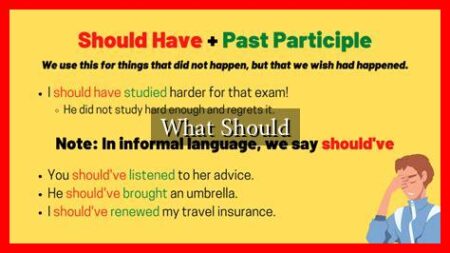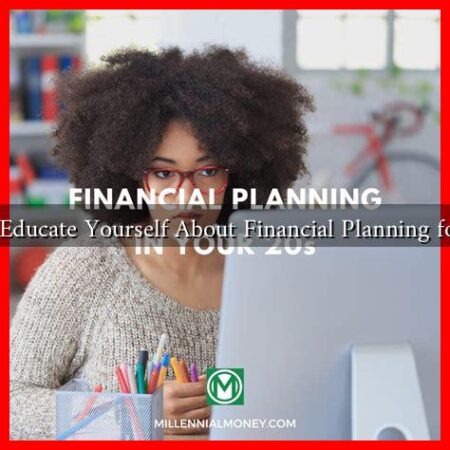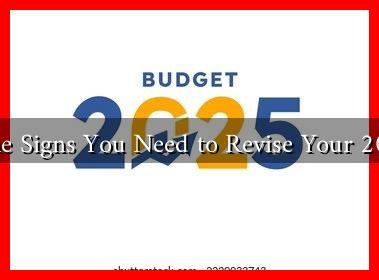-
Table of Contents
Why Am I Not Getting Text Messages?
Text messaging has become an essential form of communication in today’s digital age. Whether it’s for personal or professional reasons, receiving text messages in a timely manner is crucial. However, there are instances where you may not be getting text messages, which can be frustrating and concerning. In this article, we will explore the common reasons why you may not be receiving text messages and provide solutions to help you troubleshoot the issue.
1. Poor Signal Strength
One of the most common reasons why you may not be receiving text messages is poor signal strength. If you are in an area with weak or no cellular coverage, your phone may not be able to receive text messages. To resolve this issue, try moving to a location with better signal reception or enable Wi-Fi calling if your phone supports it.
2. Blocked Contacts
Another reason why you may not be getting text messages is that the sender’s number has been blocked on your phone. Check your phone’s settings to see if the sender’s number is blocked. If it is, unblock the number to start receiving text messages from them again.
3. Do Not Disturb Mode
If you have enabled Do Not Disturb mode on your phone, you may not receive text message notifications. Check your phone’s settings to ensure that Do Not Disturb mode is turned off or adjust the settings to allow text message notifications.
4. Full Storage
If your phone’s storage is full, it may not be able to receive new text messages. Delete unnecessary files, apps, or messages to free up space on your phone and allow it to receive text messages again.
5. Network Issues
Network issues can also prevent you from receiving text messages. If there is a network outage or maintenance in your area, you may experience delays in receiving text messages. Check with your service provider for any network-related issues and updates.
6. Software Updates
Outdated software on your phone can also cause issues with receiving text messages. Make sure that your phone’s operating system and messaging app are up to date to ensure smooth communication. Check for any available software updates and install them accordingly.
7. Messaging App Settings
Check the settings of your messaging app to ensure that notifications are enabled for text messages. Sometimes, notifications may be disabled accidentally, preventing you from receiving text message alerts. Adjust the settings as needed to receive text message notifications.
8. Contact Your Service Provider
If you have tried all the above solutions and are still not receiving text messages, contact your service provider for further assistance. They can troubleshoot the issue on their end and provide you with additional support to resolve the problem.
Summary
Receiving text messages is essential for staying connected with others, so it can be frustrating when you are not getting them. By addressing common issues such as poor signal strength, blocked contacts, Do Not Disturb mode, full storage, network problems, software updates, and messaging app settings, you can troubleshoot the problem and start receiving text messages again. If all else fails, don’t hesitate to reach out to your service provider for assistance. Stay connected and informed by ensuring that you can receive text messages on your phone.