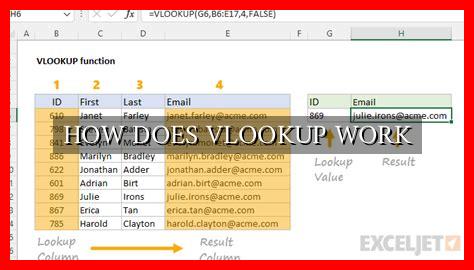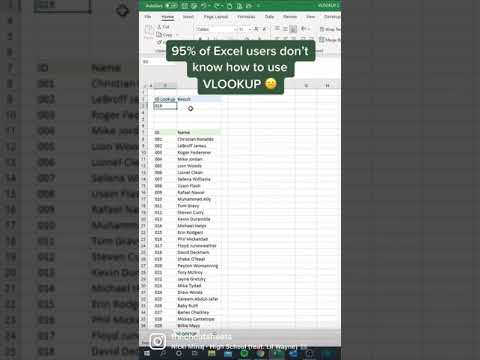-
Table of Contents
How Does VLOOKUP Work
VLOOKUP is a powerful function in Microsoft Excel that allows users to search for a specific value in a table or range of data and return a corresponding value from another column. This function is widely used in various industries for tasks such as data analysis, reporting, and decision-making. Understanding how VLOOKUP works can greatly enhance your efficiency and productivity when working with large datasets.
Basic Syntax of VLOOKUP
The basic syntax of the VLOOKUP function is as follows:
- Lookup_value: The value to search for in the first column of the table.
- Table_array: The range of cells that contains the data to be searched.
- Col_index_num: The column number in the table from which to retrieve the value.
- Range_lookup: A logical value that specifies whether to find an exact match or an approximate match.
How VLOOKUP Works
When you use the VLOOKUP function in Excel, the software searches for the specified value in the leftmost column of the table_array. Once it finds a match, it returns the value from the specified column (col_index_num) in the same row. If an exact match is not found, VLOOKUP can return an approximate match based on the range_lookup parameter.
Example of VLOOKUP in Action
Let’s consider an example to illustrate how VLOOKUP works.
. Suppose you have a table that contains employee information, including their names and salaries. You want to find out the salary of a specific employee named John. You can use the VLOOKUP function to search for John’s name in the first column of the table and return his salary from the second column.
Here’s how you can write the VLOOKUP formula in Excel:
=VLOOKUP("John", A2:B6, 2, FALSE)
In this formula:
- “John” is the lookup_value.
- A2:B6 is the table_array.
- 2 is the col_index_num (salary column).
- FALSE specifies an exact match.
After entering this formula, Excel will search for “John” in the first column of the table and return his salary from the second column.
Benefits of Using VLOOKUP
There are several benefits to using the VLOOKUP function in Excel:
- Efficiency: VLOOKUP allows you to quickly retrieve specific information from large datasets.
- Accuracy: By specifying the exact match parameter, you can ensure that the function returns the correct value.
- Flexibility: VLOOKUP can be used in various scenarios, such as data analysis, reporting, and financial modeling.
Conclusion
In conclusion, understanding how VLOOKUP works can greatly enhance your data analysis capabilities in Excel. By mastering this function, you can efficiently search for and retrieve specific information from large datasets, saving time and improving accuracy in your work. Incorporating VLOOKUP into your Excel skills can open up new possibilities for data manipulation and analysis.
For more information on how to use VLOOKUP effectively, you can refer to this Microsoft support article.