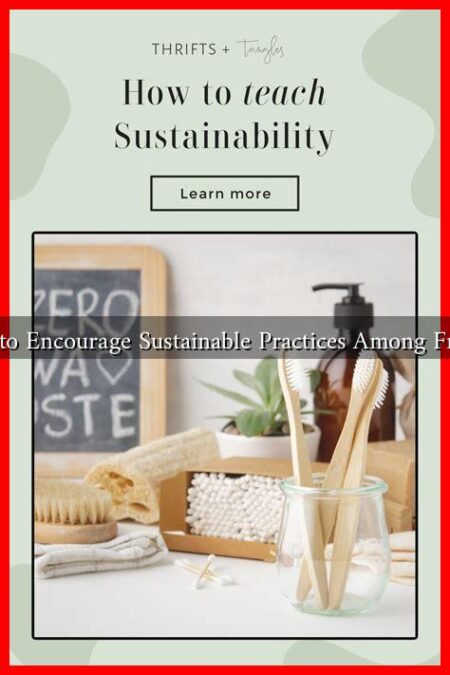-
Table of Contents
What Are the Best Responsive Design Tools Available?
In today’s digital landscape, responsive design is no longer optional; it is a necessity. With the increasing variety of devices and screen sizes, ensuring that websites look and function well across all platforms is crucial for user experience and engagement. Fortunately, a plethora of responsive design tools are available to help designers and developers create adaptable and visually appealing websites. This article explores some of the best responsive design tools available, their features, and how they can enhance your web development process.
Understanding Responsive Design
Responsive design refers to the approach of creating web pages that automatically adjust their layout and content based on the screen size and orientation of the device being used. This technique improves usability and accessibility, leading to better user experiences. According to a study by Statista, mobile devices accounted for over 54% of global website traffic in 2021, highlighting the importance of responsive design.
Top Responsive Design Tools
Here are some of the best responsive design tools that can help streamline your workflow and improve your website’s adaptability:
-
1. Adobe XD
- Artboards for different screen sizes
- Responsive resize options
- Integration with other Adobe products
-
2. Figma
- Real-time collaboration with team members
- Responsive design capabilities with constraints
- Plugins for additional functionality
-
3. Bootstrap
- A grid system for layout control
- Pre-designed components for quick development
- Customizable CSS and JavaScript
-
4. Webflow
- Drag-and-drop interface for easy design
- Responsive controls for different devices
- Hosting and CMS capabilities
-
5. Responsinator
- Preview of multiple device sizes
- Quick testing without needing to switch devices
- Easy to use interface
Adobe XD is a powerful design tool that allows designers to create wireframes, prototypes, and responsive designs. Its features include:
Adobe XD is particularly useful for teams, as it supports collaboration and feedback in real-time.
Figma is a cloud-based design tool that has gained immense popularity for its collaborative features. Key benefits include:
Figma’s ability to work in the browser makes it accessible from any device, making it a favorite among remote teams.
Bootstrap is a front-end framework that simplifies the process of creating responsive websites. Its features include:
Bootstrap is widely used due to its ease of use and extensive documentation, making it suitable for both beginners and experienced developers.
Webflow is a design tool that allows users to build responsive websites visually without writing code. Its advantages include:
Webflow is ideal for designers who want to create fully functional websites without relying on developers.
Responsinator is a simple tool that allows users to test how their websites look on various devices. Key features include:
This tool is particularly useful for quick checks during the design process.
Case Studies and Statistics
Many companies have successfully implemented responsive design, leading to significant improvements in user engagement and conversion rates. For instance, a case study by Google showed that responsive websites had a 20% lower bounce rate compared to non-responsive sites. Additionally, a report by HubSpot indicated that companies with mobile-optimized websites experienced a 50% increase in mobile traffic.
Conclusion
Responsive design is essential in today’s multi-device world, and utilizing the right tools can significantly enhance your web development process. Tools like Adobe XD, Figma, Bootstrap, Webflow, and Responsinator offer various features that cater to different aspects of responsive design, from prototyping to testing. By leveraging these tools, designers and developers can create websites that not only look great but also provide an optimal user experience across all devices.
As the digital landscape continues to evolve, staying updated with the latest responsive design tools and techniques will ensure that your websites remain competitive and user-friendly. For more information on responsive design best practices, you can visit Smashing Magazine.