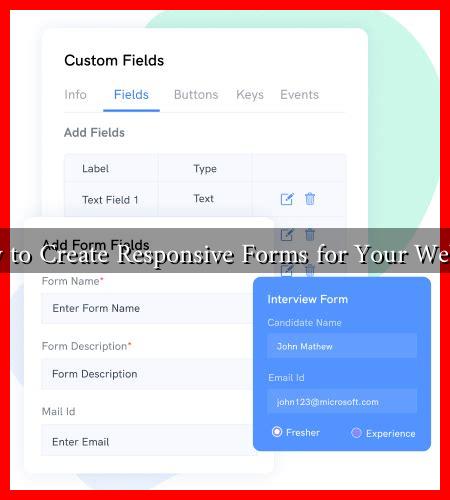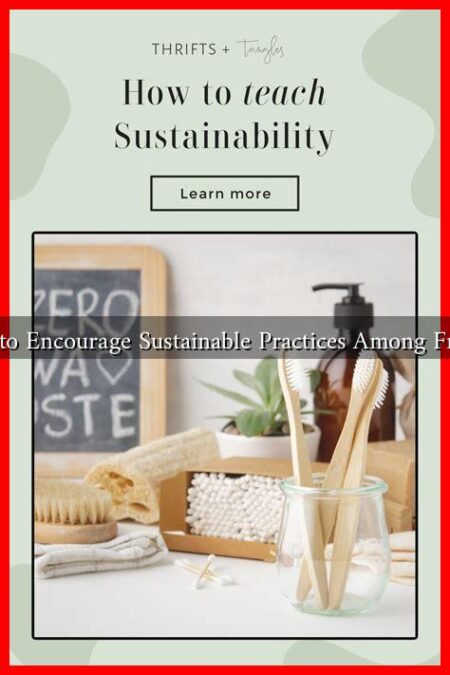-
Table of Contents
- How to Create Responsive Forms for Your Website
- Understanding Responsive Design
- Key Principles of Responsive Forms
- Steps to Create Responsive Forms
- 1. Choose the Right Framework
- 2. Use Fluid Layouts
- 3. Optimize Input Fields
- 4. Prioritize User Experience
- 5. Test Across Devices
- Case Study: Successful Implementation
- Statistics to Consider
- Conclusion
How to Create Responsive Forms for Your Website
In the digital age, having a responsive website is crucial for user engagement and conversion rates. One of the key components of a responsive website is the form. Whether it’s for collecting user information, feedback, or facilitating transactions, forms must be designed to work seamlessly across various devices. This article will guide you through the essential steps to create responsive forms that enhance user experience and drive results.
Understanding Responsive Design
Responsive design refers to the approach of creating web pages that adapt to different screen sizes and orientations. According to Statista, as of 2023, mobile devices account for over 54% of global website traffic. This statistic underscores the importance of ensuring that forms are not only functional but also visually appealing on all devices.
Key Principles of Responsive Forms
When designing responsive forms, consider the following principles:
- Flexibility: Use fluid grids and layouts that adjust based on the screen size.
- Accessibility: Ensure that forms are easy to navigate and fill out, regardless of the device.
- Minimalism: Keep forms simple and concise to avoid overwhelming users.
- Feedback: Provide immediate feedback for user actions, such as successful submissions or errors.
Steps to Create Responsive Forms
1. Choose the Right Framework
Utilizing a responsive framework can significantly simplify the process of creating forms. Frameworks like Bootstrap or Foundation offer pre-built components that are mobile-friendly. For instance, Bootstrap’s grid system allows you to create forms that automatically adjust to different screen sizes.
2. Use Fluid Layouts
Design your forms using percentages rather than fixed pixel values. This approach allows form elements to resize based on the screen width. For example:
- Set input fields to a width of 100% to ensure they fill the available space.
- Use media queries to adjust padding and margins for different devices.
3. Optimize Input Fields
Different devices have different input methods. For mobile users, consider the following:
- Use appropriate input types (e.g.,
type="email",type="tel") to trigger the correct keyboard. - Implement auto-complete features to speed up data entry.
4. Prioritize User Experience
To enhance user experience, consider the following strategies:
- Group related fields together to create a logical flow.
- Use clear labels and placeholders to guide users.
- Incorporate progress indicators for multi-step forms.
5. Test Across Devices
Before launching your form, conduct thorough testing across various devices and browsers. Tools like BrowserStack can help you simulate different environments. Pay attention to:
- Field alignment and spacing
- Button sizes and touch targets
- Overall usability and accessibility
Case Study: Successful Implementation
A notable example of effective responsive form design is the online retailer, ASOS. By implementing a mobile-first approach, ASOS saw a 20% increase in conversion rates from mobile users. Their forms are streamlined, with minimal fields and clear instructions, making it easy for users to complete purchases on their smartphones.
Statistics to Consider
According to a study by HubSpot, forms with fewer than 5 fields can increase conversion rates by up to 25%. Additionally, forms that are mobile-optimized can lead to a 50% higher completion rate compared to non-responsive forms. These statistics highlight the importance of investing time and resources into creating responsive forms.
Conclusion
Creating responsive forms is essential for enhancing user experience and maximizing conversion rates on your website. By following the principles of responsive design, utilizing the right frameworks, and prioritizing user experience, you can develop forms that are not only functional but also visually appealing across all devices. Remember to test your forms thoroughly and learn from successful case studies to continuously improve your design. For more insights on web design, consider visiting Smashing Magazine.