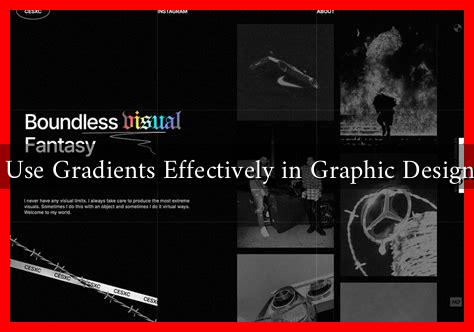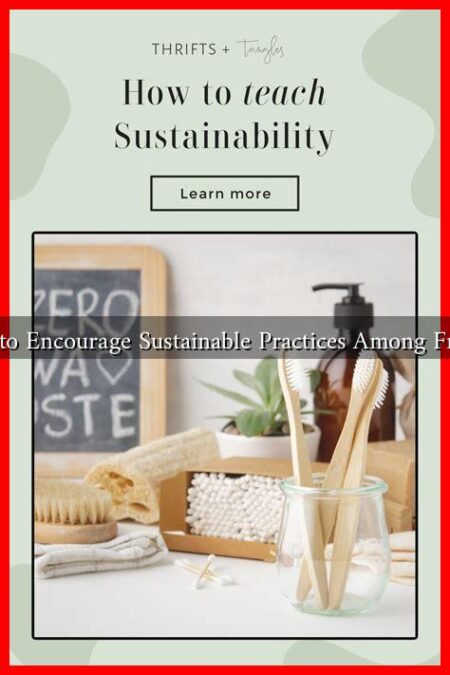-
Table of Contents
How to Use Gradients Effectively in Graphic Design Trends
Gradients have made a significant comeback in graphic design, evolving from a simple color transition to a powerful tool that can enhance visual storytelling. As designers seek to create more engaging and dynamic visuals, understanding how to use gradients effectively is essential. This article explores the current trends in gradient usage, practical applications, and tips for incorporating them into your designs.
The Resurgence of Gradients in Design
Once considered outdated, gradients have re-emerged as a popular design element, particularly in digital media. According to a report by Statista, 65% of designers believe that gradients are a key trend in modern graphic design. This resurgence can be attributed to several factors:
- Increased Digital Consumption: As more content is consumed on screens, gradients help create depth and dimension, making designs more visually appealing.
- Branding Opportunities: Companies are using gradients to create unique brand identities that stand out in a crowded marketplace.
- Versatility: Gradients can be applied across various mediums, from web design to print, making them a flexible choice for designers.
Types of Gradients and Their Applications
Understanding the different types of gradients is crucial for effective application. Here are the most common types:
- Linear Gradients: These gradients transition colors along a straight line. They are often used for backgrounds and buttons, providing a clean and modern look.
- Radial Gradients: These gradients radiate from a central point, creating a circular transition. They are effective for highlighting focal points in a design.
- Angular Gradients: These gradients transition colors around a central point in a circular manner. They can add a dynamic feel to designs, often used in logos and icons.
- Mesh Gradients: These are complex gradients that allow for multiple color transitions in a single design. They are often used in illustrations and digital art for a more organic feel.
Best Practices for Using Gradients
To maximize the impact of gradients in your designs, consider the following best practices:
- Choose Complementary Colors: Select colors that work well together to create a harmonious look. Tools like Adobe Color can help you find complementary color schemes.
- Limit Color Usage: While gradients can be vibrant, using too many colors can overwhelm the viewer. Stick to two or three colors for a more cohesive design.
- Consider the Context: The application of gradients should align with the overall message of the design. For instance, softer gradients may work better for wellness brands, while bold gradients can suit tech companies.
- Test on Different Devices: Gradients can appear differently on various screens. Always test your designs on multiple devices to ensure consistency.
Case Studies: Successful Gradient Implementations
Several brands have successfully integrated gradients into their design strategies:
- Instagram: The app’s iconic gradient logo has become synonymous with its brand identity, showcasing how effective gradients can enhance recognition.
- Spotify: The music streaming service uses gradients in its promotional materials and app interface, creating a vibrant and engaging user experience.
- Airbnb: The company employs gradients in its website design, adding depth and warmth to its visual storytelling.
Conclusion
Gradients are more than just a design trend; they are a versatile tool that can enhance visual communication and brand identity. By understanding the different types of gradients, adhering to best practices, and drawing inspiration from successful case studies, designers can effectively incorporate gradients into their work. As the digital landscape continues to evolve, mastering the art of gradients will be essential for creating compelling and memorable designs.
In summary, gradients can transform your designs from ordinary to extraordinary. Embrace this trend and explore the endless possibilities that gradients offer in graphic design.