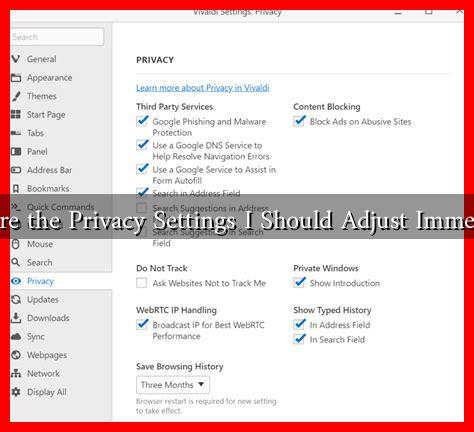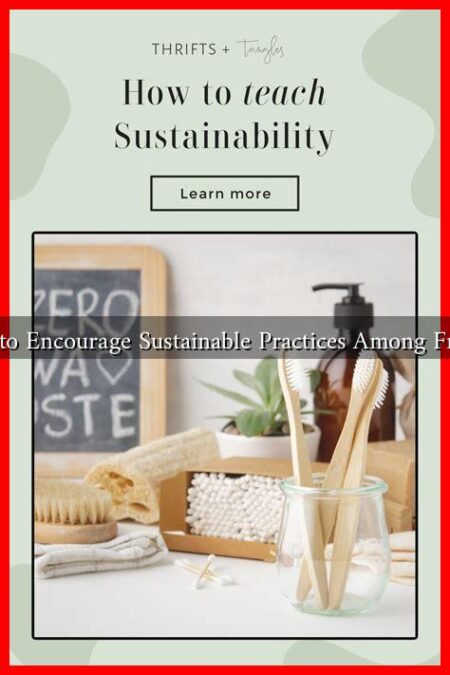-
Table of Contents
What Are the Privacy Settings I Should Adjust Immediately?
In an age where data breaches and privacy concerns are rampant, understanding and adjusting your privacy settings is more crucial than ever. Whether you are using social media, web browsers, or mobile applications, taking control of your privacy can significantly reduce your risk of data exposure. This article will guide you through essential privacy settings you should adjust immediately to safeguard your personal information.
1. Social Media Privacy Settings
Social media platforms are notorious for collecting vast amounts of personal data. Adjusting your privacy settings on these platforms can help protect your information from unwanted access.
- Profile Visibility: Limit who can see your profile and posts. Most platforms allow you to set your profile to “Friends Only” or “Private.”
- Tagging Options: Control who can tag you in photos and posts. This can prevent unwanted exposure to your network.
- Location Sharing: Disable location services to prevent your exact whereabouts from being shared.
For example, Facebook allows users to customize their audience for each post, enabling you to share content only with specific friends or groups. According to a 2021 survey by the Pew Research Center, 64% of Americans have experienced a major data breach, highlighting the importance of these settings.
2. Browser Privacy Settings
Your web browser is a gateway to the internet, and it can track your online activities. Adjusting your browser’s privacy settings can enhance your security.
- Cookies Management: Set your browser to block third-party cookies, which are often used for tracking.
- Do Not Track: Enable the “Do Not Track” feature to request that websites do not track your browsing behavior.
- Clear Browsing Data: Regularly clear your browsing history, cache, and cookies to minimize data retention.
For instance, Google Chrome allows users to manage cookies and site data through its settings menu. A study by the Electronic Frontier Foundation found that 80% of websites track users, making these adjustments vital for privacy.
3. Mobile App Privacy Settings
Mobile applications often request access to various features on your device, such as your camera, microphone, and contacts. Adjusting these settings can help protect your privacy.
- App Permissions: Review and limit app permissions to only what is necessary for the app to function.
- Location Services: Disable location tracking for apps that do not require it, or set it to “While Using the App.”
- Data Sharing: Opt-out of data sharing options that may be included in the app’s settings.
For example, both iOS and Android devices allow users to manage app permissions easily. A report from Statista indicated that 90% of mobile apps request access to personal data, underscoring the need for vigilance.
4. Email Privacy Settings
Email accounts can be a treasure trove of personal information. Adjusting your email privacy settings can help protect against phishing attacks and unauthorized access.
- Two-Factor Authentication: Enable two-factor authentication (2FA) to add an extra layer of security to your email account.
- Spam Filters: Use spam filters to reduce the number of phishing emails that reach your inbox.
- Privacy Settings: Review your email provider’s privacy settings to control how your data is used and shared.
For instance, Gmail offers robust security features, including 2FA and advanced spam filtering. According to a report by Verizon, 94% of malware is delivered via email, making these settings essential for protection.
Conclusion
In conclusion, adjusting your privacy settings across social media, web browsers, mobile applications, and email accounts is a critical step in protecting your personal information. By taking these proactive measures, you can significantly reduce your risk of data breaches and unauthorized access. Remember, privacy is not just a feature; it’s a fundamental right. Stay informed and vigilant to safeguard your digital life.
For more information on privacy settings and online safety, consider visiting Privacy Rights Clearinghouse.