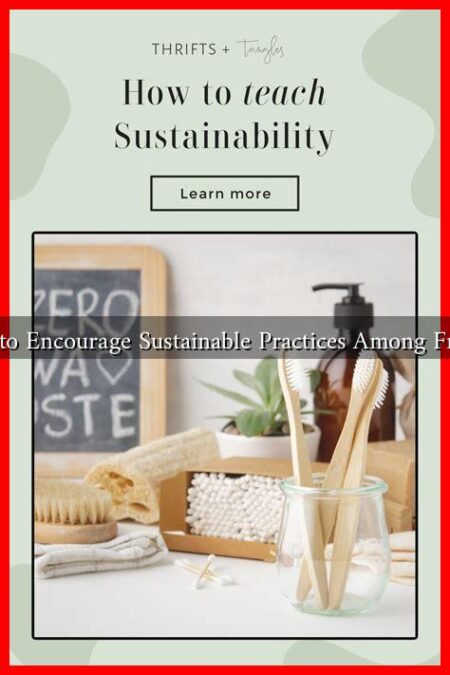-
Table of Contents
- How Can I Keep My Personal Information Safe on the Internet?
- Understanding the Risks
- Best Practices for Protecting Personal Information
- 1. Use Strong, Unique Passwords
- 2. Enable Two-Factor Authentication (2FA)
- 3. Be Cautious with Public Wi-Fi
- 4. Regularly Update Software and Devices
- 5. Monitor Your Accounts
- Educate Yourself About Phishing Scams
- Conclusion
How Can I Keep My Personal Information Safe on the Internet?
In today’s digital age, safeguarding personal information has become more crucial than ever. With the rise of cyber threats, data breaches, and identity theft, individuals must take proactive steps to protect their sensitive information online. This article explores effective strategies to keep your personal data safe while navigating the internet.
Understanding the Risks
Before diving into protective measures, it’s essential to understand the risks associated with sharing personal information online. According to a report by Cybersecurity Ventures, cybercrime is expected to cost the world $10.5 trillion annually by 2025. This staggering figure highlights the urgency of protecting personal data.
- Data Breaches: Major companies like Equifax and Target have experienced significant data breaches, exposing millions of users’ personal information.
- Phishing Attacks: Cybercriminals often use deceptive emails or websites to trick individuals into providing sensitive information.
- Identity Theft: This occurs when someone uses your personal information, such as Social Security numbers or bank details, to commit fraud.
Best Practices for Protecting Personal Information
To mitigate these risks, consider implementing the following best practices:
1. Use Strong, Unique Passwords
Creating strong passwords is your first line of defense against unauthorized access. A strong password should:
- Be at least 12 characters long.
- Include a mix of uppercase and lowercase letters, numbers, and special characters.
- Avoid using easily guessable information, such as birthdays or names.
Consider using a password manager to generate and store complex passwords securely. Tools like LastPass or 1Password can help you manage your passwords effectively.
2. Enable Two-Factor Authentication (2FA)
Two-factor authentication adds an extra layer of security by requiring a second form of verification, such as a text message or authentication app, in addition to your password. According to Google, 2FA can block 100% of automated bots and 96% of phishing attacks.
3. Be Cautious with Public Wi-Fi
While public Wi-Fi networks are convenient, they can also be a hotspot for cybercriminals. Avoid accessing sensitive information, such as banking details, when connected to public Wi-Fi. If necessary, use a Virtual Private Network (VPN) to encrypt your internet connection.
4. Regularly Update Software and Devices
Keeping your software, operating systems, and devices updated is crucial for security. Updates often include patches for vulnerabilities that cybercriminals may exploit. Enable automatic updates whenever possible to ensure you are always protected.
5. Monitor Your Accounts
Regularly reviewing your bank and credit card statements can help you spot unauthorized transactions early. Additionally, consider using credit monitoring services to receive alerts about any suspicious activity related to your credit report.
Educate Yourself About Phishing Scams
Phishing scams are becoming increasingly sophisticated. Familiarize yourself with common signs of phishing attempts, such as:
- Unsolicited emails or messages requesting personal information.
- Links that lead to unfamiliar or misspelled websites.
- Urgent language that pressures you to act quickly.
Always verify the source before clicking on links or providing personal information. Resources like the Federal Trade Commission (FTC) provide valuable information on identifying and reporting phishing scams.
Conclusion
In conclusion, protecting your personal information on the internet requires vigilance and proactive measures. By understanding the risks, using strong passwords, enabling two-factor authentication, being cautious with public Wi-Fi, regularly updating your software, and educating yourself about phishing scams, you can significantly reduce your vulnerability to cyber threats. Remember, the internet is a powerful tool, but it also comes with responsibilities. Stay informed and take action to safeguard your personal data.
For more information on cybersecurity best practices, visit FTC Identity Theft.