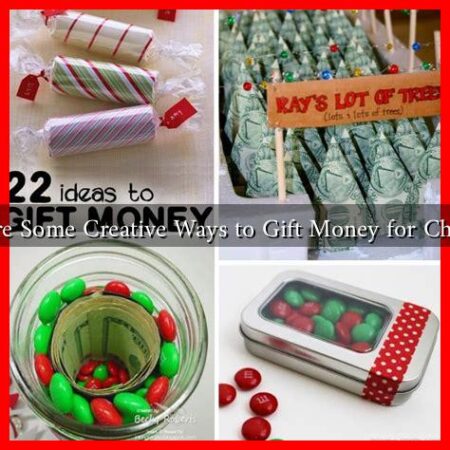-
Table of Contents
7 Ways to Optimize Jenkins
Jenkins is a popular open-source automation server that is widely used for continuous integration and continuous delivery (CI/CD) pipelines. While Jenkins is a powerful tool, optimizing its performance can help streamline development workflows and improve overall efficiency. In this article, we will explore seven ways to optimize Jenkins for better performance and productivity.
1. Utilize Distributed Builds
One of the key ways to optimize Jenkins is by utilizing distributed builds. By setting up multiple build agents across different machines, you can distribute the workload and speed up build times. This can be particularly useful for large projects with multiple builds running simultaneously.
- Configure Jenkins to use multiple build agents
- Balance the workload across different agents
- Monitor the performance of each agent to identify bottlenecks
By leveraging distributed builds, you can improve the overall efficiency of your CI/CD pipelines and reduce build times significantly.
2. Implement Pipeline as Code
Another way to optimize Jenkins is by implementing pipeline as code. Instead of defining your pipelines manually through the Jenkins UI, you can define them as code using tools like Jenkinsfile or Groovy scripts. This approach allows you to version control your pipelines, track changes, and automate the pipeline creation process.
- Define pipelines as code using Jenkinsfile
- Store pipeline code in version control systems like Git
- Automate pipeline creation and deployment
By implementing pipeline as code, you can improve the maintainability and scalability of your CI/CD pipelines and ensure consistency across different environments.
3. Optimize Build Triggers
Optimizing build triggers is another important aspect of Jenkins optimization. By configuring build triggers efficiently, you can ensure that builds are triggered only when necessary, reducing unnecessary build runs and improving overall performance.
- Use SCM polling judiciously
- Trigger builds based on specific events or conditions
- Avoid triggering builds too frequently
By optimizing build triggers, you can minimize build queue congestion, reduce resource consumption, and improve the responsiveness of your CI/CD pipelines.
4. Monitor and Analyze Build Performance
Monitoring and analyzing build performance is essential for optimizing Jenkins. By tracking key performance metrics like build duration, queue time, and resource utilization, you can identify bottlenecks, optimize build configurations, and improve overall efficiency.
- Use plugins like Performance Monitor to track build performance
- Analyze build logs and metrics to identify performance issues
- Optimize build configurations based on performance data
By monitoring and analyzing build performance, you can proactively address performance issues, optimize resource allocation, and enhance the overall reliability of your CI/CD pipelines.
5. Implement Caching and Artifact Management
Implementing caching and artifact management can significantly improve build performance in Jenkins. By caching dependencies, artifacts, and build outputs, you can reduce build times, minimize network overhead, and improve overall build efficiency.
- Use tools like Artifactory or Nexus for artifact management
- Implement caching for dependencies and build outputs
- Leverage shared caches for improved performance
By implementing caching and artifact management, you can optimize build times, reduce build failures, and enhance the overall reliability of your CI/CD pipelines.
6. Optimize Jenkins Configuration
Optimizing Jenkins configuration is crucial for improving performance and efficiency. By fine-tuning Jenkins settings, adjusting resource allocation, and optimizing plugin configurations, you can ensure that Jenkins runs smoothly and efficiently.
- Review and optimize Jenkins configuration settings
- Adjust resource allocation based on workload and requirements
- Regularly update plugins and remove unnecessary plugins
By optimizing Jenkins configuration, you can reduce resource consumption, improve stability, and enhance the overall performance of your CI/CD pipelines.
7. Automate Testing and Deployment
Automating testing and deployment processes can help optimize Jenkins by reducing manual intervention, streamlining workflows, and improving overall efficiency. By automating testing, deployment, and validation tasks, you can accelerate the delivery of software updates and ensure consistent quality.
- Integrate automated testing frameworks like Selenium or JUnit
- Automate deployment processes using tools like Ansible or Docker
- Implement automated validation and rollback mechanisms
By automating testing and deployment, you can optimize Jenkins for faster delivery cycles, improved quality, and enhanced productivity.
Summary
In conclusion, optimizing Jenkins is essential for improving the performance, efficiency, and reliability of your CI/CD pipelines. By utilizing distributed builds, implementing pipeline as code, optimizing build triggers, monitoring build performance, implementing caching and artifact management, optimizing Jenkins configuration, and automating testing and deployment, you can streamline development workflows, reduce build times, and enhance overall productivity.
By following these seven ways to optimize Jenkins, you can unlock the full potential of this powerful automation server and drive continuous improvement in your software development processes.