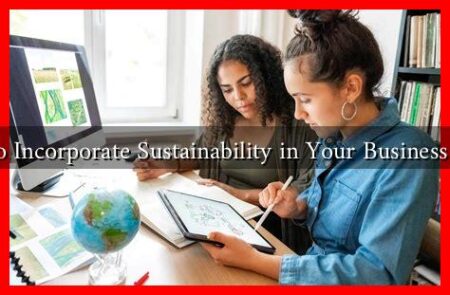-
Table of Contents
Optimizing 3DS Max Models for Better Performance
3DS Max is a powerful software used by designers, architects, and animators to create stunning 3D models. However, as projects become more complex, the size and complexity of these models can slow down performance. Optimizing your 3DS Max models is essential to ensure smooth workflow and efficient rendering. In this article, we will explore some tips and techniques to optimize your 3DS Max models for better performance.
1. Use Proxy Objects
Proxy objects are simplified versions of complex geometry that can be used in place of the original high-poly models. By using proxy objects, you can reduce the number of polygons in your scene, which can significantly improve performance. Proxy objects are especially useful when working with large architectural scenes or detailed character models.
- Convert high-poly models to proxy objects using the ProOptimizer modifier.
- Use proxy objects for objects that are far away from the camera or not in focus.
2. Optimize Textures
Textures play a crucial role in the visual quality of your 3DS Max models, but they can also impact performance. Large texture files can slow down rendering times and increase file size. To optimize textures:
- Use texture baking to reduce the number of textures in your scene.
- Optimize texture resolution to balance quality and performance.
3. Manage Scene Hierarchy
The way you organize objects in your scene can also affect performance. A cluttered scene hierarchy can make it difficult to navigate and slow down performance. To manage your scene hierarchy effectively:
- Group objects together to reduce the number of nodes in the scene.
- Use layers to organize objects and control visibility.
4. Use LOD (Level of Detail) Models
Level of Detail (LOD) models are different versions of the same object with varying levels of detail. By using LOD models, you can switch between high-poly and low-poly versions of an object based on the distance from the camera. This can help improve performance without sacrificing visual quality.
5. Optimize Rendering Settings
Adjusting rendering settings can also have a significant impact on performance. By optimizing rendering settings, you can reduce render times and improve overall efficiency. Some tips for optimizing rendering settings include:
- Use the Optimize modifier to simplify geometry for rendering.
- Adjust anti-aliasing settings to balance quality and performance.
Conclusion
Optimizing your 3DS Max models is essential for achieving better performance and efficiency in your projects. By using proxy objects, optimizing textures, managing scene hierarchy, using LOD models, and adjusting rendering settings, you can ensure smooth workflow and faster rendering times. Incorporating these optimization techniques into your workflow will not only improve performance but also enhance the overall quality of your 3DS Max models.
For more tips and tricks on optimizing 3DS Max models, check out this Autodesk 3DS Max resource.